Cisco NCS 5500 Series 매뉴얼 - 페이지 16
{카테고리_이름} Cisco NCS 5500 Series에 대한 매뉴얼을 온라인으로 검색하거나 PDF를 다운로드하세요. Cisco NCS 5500 Series 25 페이지. Connect router to the network
Cisco NCS 5500 Series에 대해서도 마찬가지입니다: 구성 매뉴얼 (19 페이지), 연결 매뉴얼 (24 페이지)
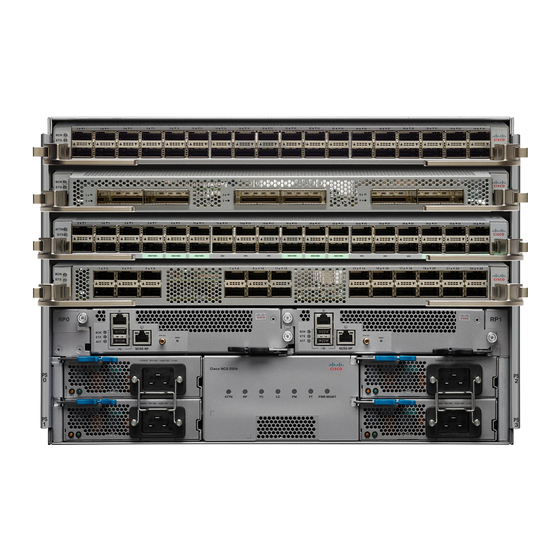
Connect Router to the Network
Installing the 40-Gigabit QSFP+ or 100-Gigabit Transceiver Module
Figure 12: Installing the 40-Gigabit QSFP+ or 100-Gigabit QSFP28 Transceiver Module (Optical Transceiver Equipped with a Bail-Clasp Latch Shown)
Step 8
Press firmly on the front of the QSFP+ or QSFP28 transceiver module with your thumb to fully seat the transceiver in
the module's transceiver socket (see the below figure).
If the latch is not fully engaged, you might accidentally disconnect the QSFP+ or QSFP28 transceiver module.
Caution
Connect Router to the Network
16
