Cisco NCS 5500 Series Manuale di connessione - Pagina 4
Sfoglia online o scarica il pdf Manuale di connessione per Router di rete Cisco NCS 5500 Series. Cisco NCS 5500 Series 24. Connect router to the network
Anche per Cisco NCS 5500 Series: Manuale di configurazione (19 pagine), Manuale (25 pagine)
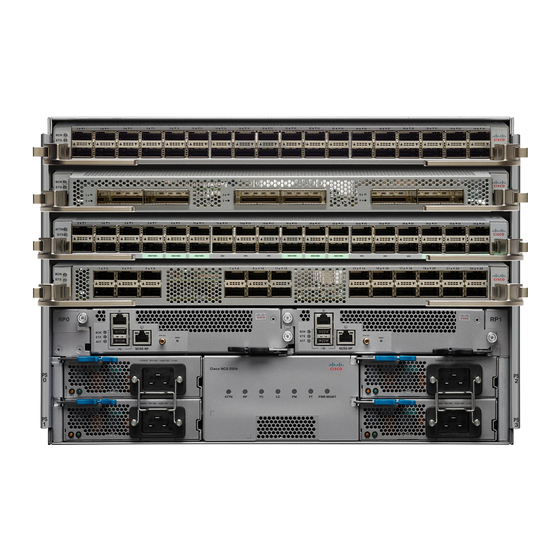
Create the Initial Router Configuration
3
Follow this procedure to connect a data terminal to the console port.
Before you begin
• The router must be fully installed in its rack, connected to a power source, and grounded.
• The necessary cabling for the console, management, and network connections must be available.
Step 1
Set your terminal to these operational values: 115200 bps, 8 data bits, no parity, 1 stop bits (115200 8N1).
Step 2
Attach the terminal end of the cable to the interface port on the data terminal.
Step 3
Attach the other end of the cable to the console port.
Table 1: RJ-45 Straight-through Cable Pin-outs
RJ-45 Pin
1
2
3
4
5
6
7
8
Create the Initial Router Configuration
You must assign an IP address to the router management interface so that you can then connect the router to
the network.
When you initially power up the router, it boots up and asks a series of questions to help configure the router.
To enable you to connect the router to the network, you can use the default choices for each configuration
except for the IP address, which you must provide.
Connect Router to the Network
4
Time of Day (ToD) port
• An RJ-45 rollover cable and DB9F/RJ-45 adapter are provided in the router accessory kit.
• Network cabling should already be routed to the location of the installed router.
Connect Router to the Network
Signal
—
—
Tx
Ground (GND)
GND
Rx
—
—
