Cisco NCS 5500 Series Manuale di connessione - Pagina 5
Sfoglia online o scarica il pdf Manuale di connessione per Router di rete Cisco NCS 5500 Series. Cisco NCS 5500 Series 24. Connect router to the network
Anche per Cisco NCS 5500 Series: Manuale di configurazione (19 pagine), Manuale (25 pagine)
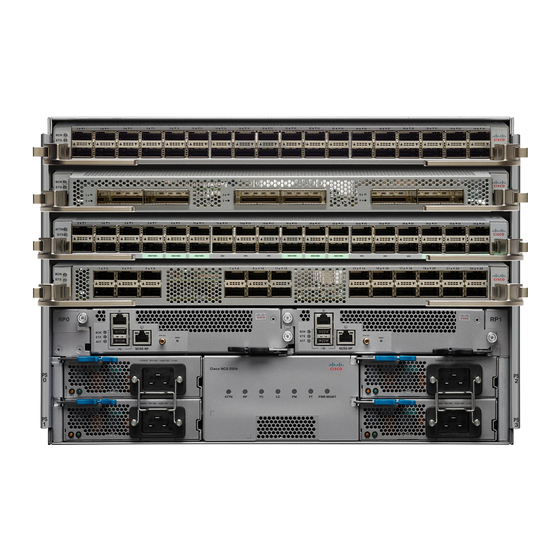
Connect Router to the Network
Note
These routers are designed to boot up in less than 30 minutes, provided the neighboring devices are in full
operational state.
Note
Be aware of the router's unique name to identify it among the other devices in the network.
Before you begin
• A console device must be connected with the router.
• The router must be connected to a power source.
• Determine the IP address and netmask needed for the Management interfaces:
Step 1
Power up the router.
The LEDs on each power supply light up (green) when the power supply units are sending power to the router, and the
software asks you to specify a password to use with the router.
Step 2
When the system is booted up for the first time, a new username and a password is to be created. The following prompt
appears:
!!!!!!!!!!!!!!!!!!!! NO root-system username is configured. Need to configure root-system username.
!!!!!!!!!!!!!!!!!!!!
--- Administrative User Dialog ---
Enter root-system username:
% Entry must not be null.
Enter root-system username: root
Enter secret:
Use the 'configure' command to modify this configuration.
User Access Verification
Username: root
Password:
RP/0/RP0/CPU0:ios#
Step 3
Enter a new password to use for this router.
The software checks the security strength of it and rejects your password if it is not considered to be a strong password.
To increase the security strength of your password, make sure that it adheres to the following guidelines:
• At least eight characters
• Minimizes or avoids the use of consecutive characters (such as "abcd")
and
:
MgmtEth0/RP1/CPU0/0
Create the Initial Router Configuration
MgmtEth0/RP0/CPU0/0
Connect Router to the Network
5
