Epson C11CA20201 Manuale rapido - Pagina 30
Sfoglia online o scarica il pdf Manuale rapido per Stampante All in One Epson C11CA20201. Epson C11CA20201 48. Basic copying, printing and scanning maintaining your all-in-one solving problems
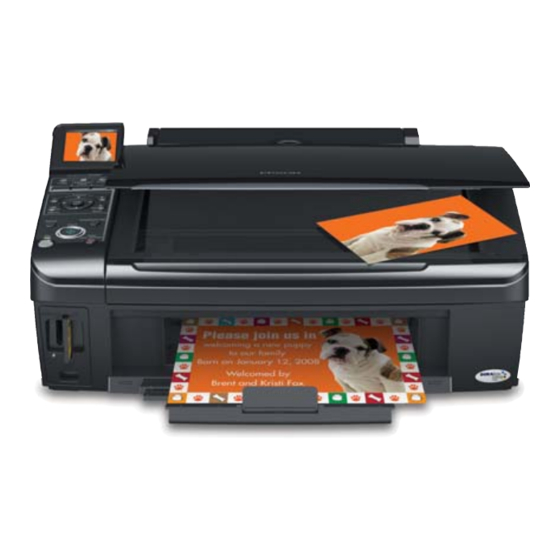
Maintaining Your All-in-One
Follow the instructions in this chapter for checking and cleaning the print head
nozzles and replacing ink cartridges. To align the print head, if necessary, see your
on-screen User's Guide.
Caution:
To keep your NX400 Series looking like new, don't place anything on top of the cover or
use it as a writing surface. If you need to clean the cover, use only a soft, non-abrasive
microfiber-type cloth.
Checking the Print Head Nozzles
If your printouts are faint or have gaps in them, some of the nozzles in the print
head may be clogged or ink may be running low in one or more of the ink
cartridges. Follow the steps below to check the print head nozzles.
1. Load letter-size paper in the sheet feeder (see
page 5).
2. Press
Setup
3. Press l or r to select
.
OK
4. Select
Nozzle Check
5. Press x
6. Check the nozzle check pattern that prints to see if there are gaps in the lines.
7. If there are no gaps, press
If there are gaps or the pattern is faint, press x
(see page 31).
30
Maintaining Your All-in-One
.
Maintenance
and press
.
Start
Nozzles are clean
, then press
.
OK
.
OK
Nozzles need cleaning
to clean the print head
Start
