Epson Perfection 4990 Pro Manuale di avvio rapido - Pagina 4
Sfoglia online o scarica il pdf Manuale di avvio rapido per Scanner Epson Perfection 4990 Pro. Epson Perfection 4990 Pro 9. Epson perfection 4990: product information
Anche per Epson Perfection 4990 Pro: Opuscolo (2 pagine), Iniziare qui Manuale (8 pagine), Manuale informativo sul prodotto (6 pagine)
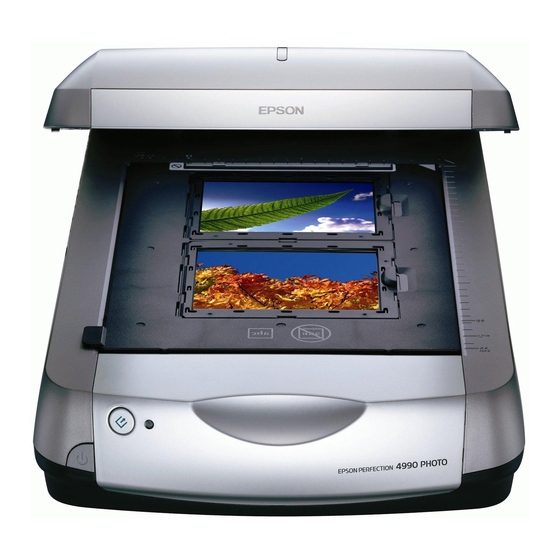
Scanner Software
1
Insert the scanner software CD-ROM in the CD-ROM or DVD drive.
Double-click the
2
Double-click the Epson icon.
3
At the language selection screen, select your preferred language.
4
When you see the antivirus software message, click Continue.
5
Read the license agreement, then click Agree to continue.
6
At the Software Installation screen, click Install. Enter your administrator
name and password, if necessary.
7
Follow the on-screen instructions to install the software. If you are prompted
to restart, click Quit.
8
At the end of the installation, click Exit.
9
Register your scanner when prompted, then remove the CD-ROM.
Continue with the instructions below to install SilverFast.
SilverFast
1
Insert the LaserSoft Imaging SilverFast SE CD-ROM in the CD-ROM or DVD
drive. Double click the
2
Double-click the Installer icon.
3
Choose your language from the pull-down menu.
4
Click the Install SilverFast icon.
5
Click Begin Installation. Enter your administrator name and password, if
necessary.
6
Click Continue.
7
Read the license agreement and click Accept, then follow the steps on the
screen to finish the installation.
Remove the CD-ROM and restart your system. Then follow the instructions on
the back of this sheet to connect the scanner.
Epson CD-ROM icon.
SF(Epson-SE) CD-ROM icon.
Click Install
Click this icon
