Epson Perfection 4990 Pro 빠른 시작 매뉴얼 - 페이지 4
{카테고리_이름} Epson Perfection 4990 Pro에 대한 빠른 시작 매뉴얼을 온라인으로 검색하거나 PDF를 다운로드하세요. Epson Perfection 4990 Pro 9 페이지. Epson perfection 4990: product information
Epson Perfection 4990 Pro에 대해서도 마찬가지입니다: 브로셔 (2 페이지), 여기에서 시작하기 매뉴얼 (8 페이지), 제품 정보 매뉴얼 (6 페이지)
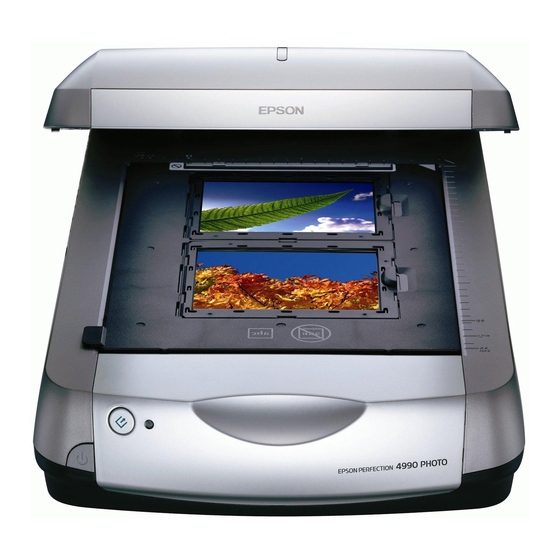
Scanner Software
1
Insert the scanner software CD-ROM in the CD-ROM or DVD drive.
Double-click the
2
Double-click the Epson icon.
3
At the language selection screen, select your preferred language.
4
When you see the antivirus software message, click Continue.
5
Read the license agreement, then click Agree to continue.
6
At the Software Installation screen, click Install. Enter your administrator
name and password, if necessary.
7
Follow the on-screen instructions to install the software. If you are prompted
to restart, click Quit.
8
At the end of the installation, click Exit.
9
Register your scanner when prompted, then remove the CD-ROM.
Continue with the instructions below to install SilverFast.
SilverFast
1
Insert the LaserSoft Imaging SilverFast SE CD-ROM in the CD-ROM or DVD
drive. Double click the
2
Double-click the Installer icon.
3
Choose your language from the pull-down menu.
4
Click the Install SilverFast icon.
5
Click Begin Installation. Enter your administrator name and password, if
necessary.
6
Click Continue.
7
Read the license agreement and click Accept, then follow the steps on the
screen to finish the installation.
Remove the CD-ROM and restart your system. Then follow the instructions on
the back of this sheet to connect the scanner.
Epson CD-ROM icon.
SF(Epson-SE) CD-ROM icon.
Click Install
Click this icon
