Acoustic Research ARS70 Manuale d'uso - Pagina 3
Sfoglia online o scarica il pdf Manuale d'uso per Altoparlanti Acoustic Research ARS70. Acoustic Research ARS70 8. Acoustic research ars70 wireless speaker
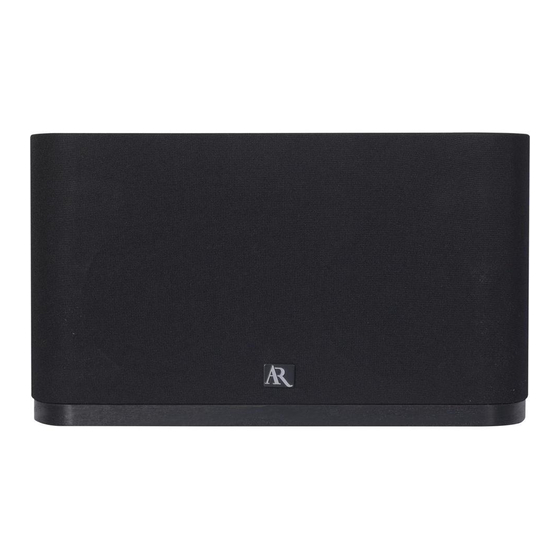
EN/F/E
It is important to read this user manual prior to using your new product for the fi rst time.
Nous vous recommandons de lire ce manuel d'instructions avant d'utiliser votre nouveau produit pour la première fois.
Es importante leer este manual antes de usar por vez primera su equipo.
requirements. Use of this device in a
manner inconsistent with this manual
could lead to excessive RF exposure
condition.
Electrical power
information
AC/DC adaptor:
Input: 100-240 V AC 50/60 Hz, 0.6 A
Output: 12 V DC, 2 A
Specifi cation
Bluetooth® wireless technology:
Bluetooth v2.1 + EDR, A2DP / AVRCP
profi le
Audio output power (10%THD) :
10W x 2
©2012 Audiovox Accessories
Corporation
A wholly-owned subsidiary of VOXX
International Corporation Indianapolis,
IN
The Bluetooth® word mark and logos
are registered trademarks owned by
Bluetooth SIG, Inc. and any use of
such marks by Audiovox Electronics
Corporation is under license. Other
trademarks and trade names are those
of their respective owners.
This Class B digital apparatus
complies with Canadian ICES-003.
Cet appareil numérique de la classe
B est conforme à la norme NMB-003
du Canada.
Reconnecting
Bluetooth Standby mode
If the most recently connected
Before you begin
Congratulations on purchasing your
ARS70
Bluetooth wireless technology
stereo amplifi ed
audio
system! This
product can provide you hours of
music enjoyment by allowing you to
wirelessly stream audio content from
your mobile device such as a mobile
phone or tablet or computer. No longer
do you need to have your mobile phone
tethered to your audio system. You can
roam around the house or offi ce while
texting, or gaming, or using some other
functions of your mobile phone, while
still listening to the great music played
back through your
ARS70 audio
system.
You can also charge your mobile devices
through the USB port, or even listen to
other portable audio sources such as
mp3 players through the auxiliary line
input.*
* The mobile device must support Bluetooth
version 2.1 + EDR and A2DP (Advanced Audio
Distribution Profi le). Not all mobile devices can
support multitasking such as listening to music
and texting at the same time. Not all mobile
phones will be compatible with the charging
ports.
Content of the box
• Main unit
• AC/DC Adaptor
Plugging in for power
Connect the supplied power adapter to
the
ARS70's
Power jack, and connect the
other end to a convenient wall outlet.
• You can always enter
General controls
Top view
– Turn on/off the ARS70
PAIR – Enter Pairing mode
– Start/pause audio playback of your
Bluetooth device
Blue/Red LED – Turns on when
Bluetooth wireless is activated
Green LED – Turns on when AUX IN is
activated
Rear view
USB jack that charge your
tablet device or cell phone.
(USB charging cable not included)
Connect to the power adapter.
Music playback
When your Bluetooth device is
connected with the ARS70, the blue LED
• Protect the power cord from being
walked on or pinched particularly at
plugs, convenience receptacles, and
the point where they exit from the
apparatus.
• Only use attachments/accessories
specifi ed by the manufacturer.
LED indicators
Connection Indicators:
Status
Blue/Red
Green
LED
LED
Pairing mode
Blue and
Off
red fl ash
alternatively
Bluetooth
Solid blue
Off
connection made
Searching mode
Flashing
Off
(auto-connect to the
blue
most recent
connected device)
Bluetooth Standby
Flashing
Off
mode (available for
blue
connection from any
previously paired
device)
Power off mode
Off
Off
Aux in connected
Off
On
USB charging
• Charging function may
•
P
A
ha
m
pr
PA
on
Pa
te
th
1.
2.
3.
A
1.
