Acoustic Research ARS70 Manuale d'uso - Pagina 5
Sfoglia online o scarica il pdf Manuale d'uso per Altoparlanti Acoustic Research ARS70. Acoustic Research ARS70 8. Acoustic research ars70 wireless speaker
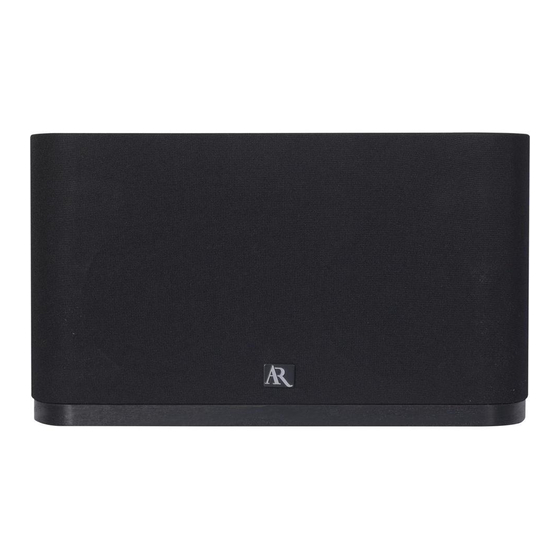
Cet appareil numérique de la classe
B est conforme à la norme NMB-003
du Canada.
Reconnecting
Bluetooth Standby mode
If the most recently connected
Bluetooth device can not be found
during Searching Mode, then the
ARS70
will revert to BLUETOOTH
STANDBY MODE. While in this mode,
the
ARS70
will accept connection
from any previously paired Bluetooth
devices (up to 8 devices). Simply initiate
the connection to the
ARS70
on your
Bluetooth device. See your Bluetooth
device for more information.
Bluetooth range
The Bluetooth wireless technology
generally can operate within a range
of 33 feet or more. However results
may vary based on other factors such
as your Bluetooth device performance,
room layout, wall material, weather
conditions, etc. Also, note that when a
mobile device goes out of range, the
ARS70
will enter Searching mode and
will attempt to automatically reconnect
to the mobile device when that mobile
device comes back into range within
minutes. (See Searching Mode section
for more information)
Warranty information
players, home networks or vehicle
electrical systems.
Plugging in for power
Connect the supplied power adapter to
the
ARS70's
Power jack, and connect the
other end to a convenient wall outlet.
• You can always enter
Pairing mode by pressing
and holding PAIR while
in either SEARCHING MODE or
BLUETOOTH STANDBY MODE.
• If during SEARCHING MODE
(Blue LED is fl
ashing), you
wish to quickly connect
any other Bluetooth device
(including those previously
paired), simply press/hold the
PAIR button to enter PAIRING
mode, and proceed to PAIR
the Bluetooth device (see
PAIRING section).
• Generally when the user
disables the Bluetooth wireless
connection on a connected
Bluetooth device the
will enter Bluetooth Standby
mode which means that the
ARS70
would be available
for other previously paired
Bluetooth devices to connect
(See Bluetooth Standby
5
Mode section for more
information). However, in
some cases, the disabling of
Bluetooth wireless connection
on the connected Bluetooth
device may not result in the
ARS70
immediately entering
Bluetooth Standby mode, and
may enter Searching Mode.
(See Searching Mode section
for more information)
for the Company any liability other than
expressed herein in connection with the
tablet device or cell phone.
(USB charging cable not included)
Connect to the power adapter.
Music playback
When your Bluetooth device is
connected with the ARS70, the blue LED
lights. Press
to play/pause music on
your device.
USB charging
Use the USB jack on the back of the
ARS70 to charge your tablet, cell phone
or other mobile device.
ARS70
USB jack that charge your
tablet device or cell phone.
Connect your tablet device or cell phone
to the USB jack. Your device should start
charging.
Audiovox Electronics Corp.
Attn: Service Department.
USB charging
• Charging function may
not be supported for
all phones, tablets or
electronic devices.
• Use the appropriate USB cable
provided with your cell phone
or tablet for charging.
• Charging function is always
enabled as long as the
AC/DC adapter is plugged in
and connected.
Français
IMPO
A
1.
2.
3.
