- ページ 11
テレビ Akura AH14DVDのPDF 取扱説明書をオンラインで閲覧またはダウンロードできます。Akura AH14DVD 17 ページ。 Colour tv and dvd combination
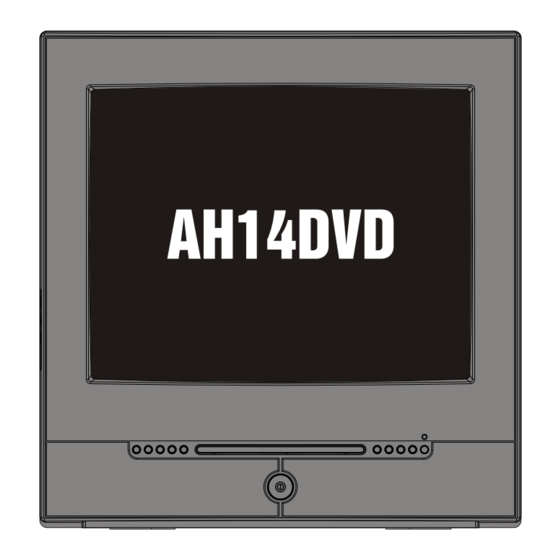
Menu Navigation
TIME
CLOCK
00:00:00
TIMING
OFF
TVON
TVOFF
AWOKE
OFF
AWTIMR
TV OPERATION
1.Ensure that all the connections are made and the power is turned on.
2.Turn on the Tv with the Power button. The Power led will light Red. Press the P- button on the Tv or the
POWER button on the Remote Control. The power led will turn Green and the screen will light up.
3.If the Tv is used for the first time, it will need to be tuned in to the local stations.
PRESET
CHANNEL
000
SKIP
OFF
ASM.SIF
6.0M
FINE
SEARCH
AUTO¡¡SEARCH
36.31MHZ
AUTO SEARCH. This is used to search automatically for Tv stations. However the stations received will
be stored in "Found " order. The "found " order will not be necessarily the correct order for your
requirements.
10
TIMER Menu.
TIME. The "Real " time must be entered before the other Timers
will work. To set the time use the VOL + button to set the Hours
and the VOL- button to set the minutes.
TIMING. Set to "ON " or "OFF "
TV ON. Set the "ON "time. Use the VOL+/- buttons to adjust.
TV OFF. Set the "OFF " time. Use the VOL+/- buttons to adjust.
AWOKE. Set the "AWAKE " time to "ON " or "OFF"
AWTIME. Set the Awake time. Use the VOL+/- buttons to adjust.
MANUAL TUNING. "It is useful to have a current Tv guide when tuning "
4. Select CHANNEL. Use the Vol + button to select 001
5. Select SEARCH. Use the VOL + button to start searching. This may
take some time to reach BBC1. The Tv may stop at some stations that are
not required, press the Vol + again to continue searching.The Tv will
automatically store BBC1 in Location 1
6. Select CHANNEL. Use the Vol + button to select 002
7. Select SEARCH. Use the VOL + button to start searching. This may
take some time to reach BBC2. The Tv will automatically store BBC2
in Location 2.
Continue to search for all local Stations until you have what you require.
Once this has been done it will not be necessary to do it
again unless moving areas.
