- ページ 13
テレビ Akura AH14DVDのPDF 取扱説明書をオンラインで閲覧またはダウンロードできます。Akura AH14DVD 17 ページ。 Colour tv and dvd combination
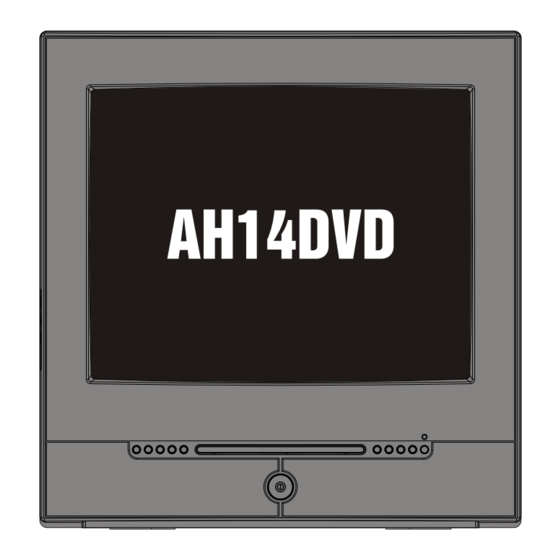
Menu Navigation
REPEAT BUTTON
DVD SET UP Button.
If there is a disc playing, fully stop playback. Press this button once and you will see
the first menu, GENERAL. Press again to see the AUDIO menu, then audio compression, VIDEO and REF. To navigate
the menu's use the
functions are below :-
General
Audio
audio compression
Video
-- GENERAL SETUP PAGE --
TV DISPLAY
PS
ANGLE MARK
ON
OSD LANGUAGE
ENG
DIGITAL OUTPUT RAW
Closed Captions
ON
SCREEN SAVER
ON
GOTO GENERAL SETUP PAGE
audio compression
General
Audio
Video
-- ANALOG AUDIO SETUP PAGE --
DOWNMIX
STR
GOTO SPEAKER SETUP PAGE
General
Audio
audio compression
Video
-- audio compression DIGITAL SETUP --
DUAL MONO
STR
DYNAMIC
GOTO audio compression DIGITAL SETUP
audio compression
General
Audio
Video
-- VIDEO SETUP PAGE --
SHARPNESS
LO
BRIGHTNESS
00
CONTRAST
00
GOTO VIDEO SETUP PAGE
audio compression
General
Audio
Video
-- PREFERENCE PAGE --
AUDIO
ENG
SUBTITLE
ENG
DISC MENU
ENG
PARENTAL
PASSWORD
DEFAULT
GOTO PREFERENCE PAGE
12
»ù±¾²Ù×÷
»ù±¾²Ù×÷
buttons. To return to playing press DVD Set Up again. The descriptions of the
General Menu.
Pref...
TV Display.
PS cannot be changed
Angle Mark.
Use the navigation buttons to select ON or OFF and enter to
confirm.
OSD Language
Digital Output
Output Coaxial socket, to be compatible with your Hi Fi system.
Captions.
Select ON or OFF
Screen Saver
. Select ON or OFF.
Pref...
Audio Menu.
Downmix.
Select Stereo or LT/RT. When using an external amplifier
select LT/RT. If using the Tv sound select Stereo.
Pref...
Audio Compression (audio compression) Menu.
Dual Mono
. Selects the type of Audio output required, select from Stereo,
Left Mono, Right Mono, Mixed Mono.
Dynamic
. Adjusts the dynamic range of Audio compression.
Pref...
Video Menu.
Sharpness
. Sets the level of clarity, from High to Medium to Low.
Brightness
"
.
crease from this value.
Contrast.
"
.
crease from this value.
Preference Menu.
Pref...
Audio.
Audio language. (Disc dependant).
Sub Titles
. Sub Title language. (Disc dependant).
Disc Menu
. . Disc Menu language (Disc dependant).
Parental Control
the age of the person watching the disc.
Password.
This is necessary to set the Parental Control. You may change
the password to an easily remembered 4 digit number.
Default
. Selecting this resets the analog settings such as Brightness etc,
this does not reset the tuning memory though.
.
. Use the navigation buttons to select your preference.
. This is to select the type of output from the Digital Audio
"
00
is set as a medium level, you may increase or de
"
00
is set as a medium level, you may increase or de
. You may set the level of Parental control depending on
