- ページ 15
スキャナー Canon CanoScan FS2720UのPDF 製品マニュアルをオンラインで閲覧またはダウンロードできます。Canon CanoScan FS2720U 30 ページ。 35mm/advanced photo system film scanner
Canon CanoScan FS2720U にも: パンフレット&スペック (6 ページ)
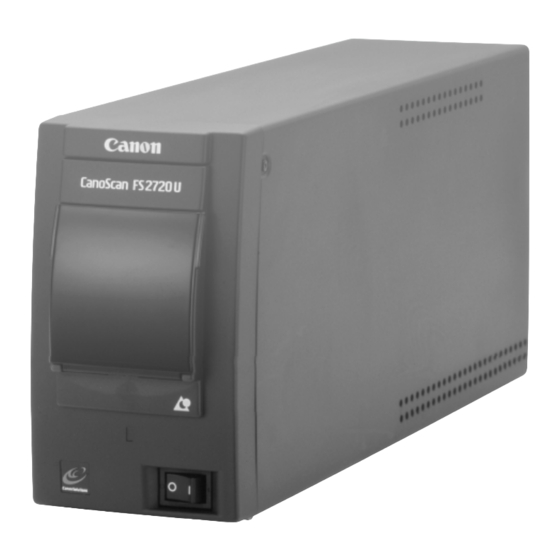
5.
Close the film holder.
•
Align the ends of the holder and lightly pinch them together until they lock.
•
After you have locked the ends, squeeze and run your fingers along the middle
portion to prevent the film from floating.
6.
Position the guide over the frame to be scanned.
•
The guide will click into indents in the holder marking the correct position for
scanning as you slide it back and forth. Ensure that the tabs on the guide click
into the indents and that the image is correctly framed by the guide.
•
Reload the film in the film holder if its edges stick out of the holder or the
guide's movement is impeded.
CanoScan FS2720U Film Scanner
Frame to be Scanned
15
