- ページ 3
電動工具 Doughpro DP2350MBZのPDF 取扱説明書をオンラインで閲覧またはダウンロードできます。Doughpro DP2350MBZ 14 ページ。 Automatic dough press
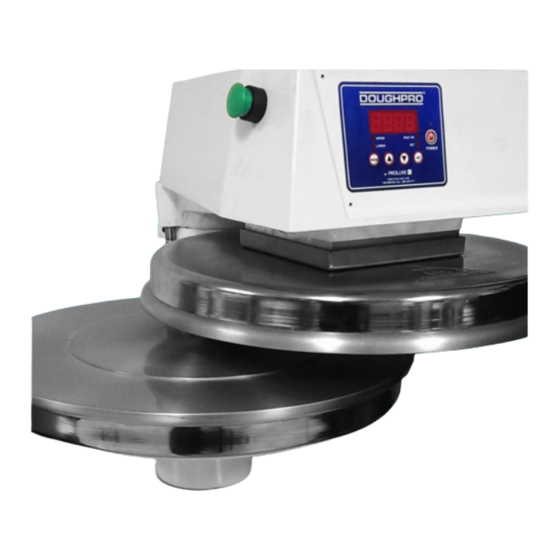
WARNING
Avoid touching hot surfaces
while operating the machine.
CAUTION
During normal operation, the
base of the machine must be
installed or placed above the wall
socket.
CAUTION
When servicing or cleaning the
machine, make sure that the
power cord is removed from the
wall socket.
Operation Timer/Temperature
Control
Fig. A
Solid State Controller
This controller has three (3) control
features:
1. Temperature – May be set from
100°-425°F (38°-163°C)
2. Time – Time may be set from 1
second to 10 minutes.
3. Counter – Cycle counter counts
the number of applications from
1 to
9999
(see additional Notes –
Counter).
4. "2Lower" (Fig. A) Refers to
models using upper and lower
heated surfaces.
Controller Operation
1. Viewing the Modes of Operation:
• To view the set points of
temperature, timer and counter,
press MODE button to view the
desired mode of operation.
2. Changing Temperature:
• Press MODE button until
temperature is displayed.
• Press and hold SET button
while pressing the UP (↑) and
DOWN (↓) arrow buttons to
desired temperature setting.
3. Changing Time:
• Press MODE button until time
is displayed.
• Press and hold SET button
while pressing the UP (↑) and
DOWN (↓) arrow buttons to
desired timer setting.
The DISENGAGE switch may
be pressed anytime during a
cycle, and the cycle will stop
immediately, and the timer will
reset.
4. Resetting the Counter
• Press MODE button until the
counter is displayed.
• To Reset the Counter (# of
Cycles), simultaneously push
UP (↑) or DOWN (↓) arrow
buttons (approx. 5 seconds).
PRESSING DOUGH:
For best results, your dough should be
proofed before pressing, but it will also
press directly out of your refrigerator.
Flour is not required to press a crust
and should not be dusted on any part of
the machine.
WARNING
Press must be level on counter or
table in order to function properly
-2-
DP1300 2/04
2/10
