- ページ 16
ネットワーク・ルーター Asus RT-G32 - Wireless RouterのPDF ユーザーマニュアルをオンラインで閲覧またはダウンロードできます。Asus RT-G32 - Wireless Router 26 ページ。 Broad range wireless family router
Asus RT-G32 - Wireless Router にも: クイック・スタート・マニュアル (2 ページ), クイック・スタート・マニュアル (13 ページ)
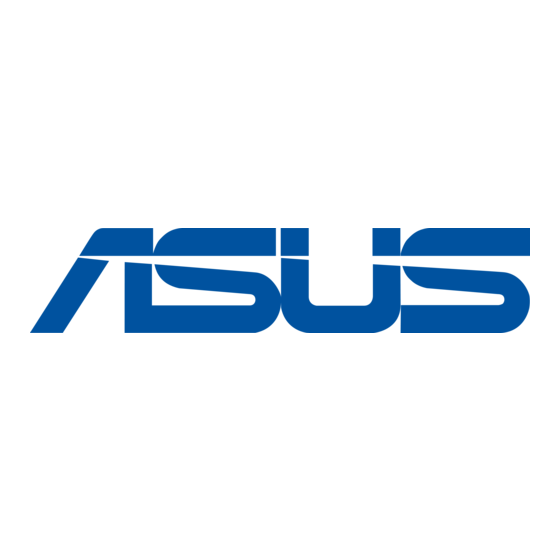
Enable Port Trigger: Enable/Disable the port trigger.
Description: Enter the name of port trigger.
Trigger Port: This is the port used to trigger the application. It can be either a single port or a
range of ports.
(Trigger) Protocol: This is the protocol used to trigger the special application.
Incoming Port: This is the port number on the WAN side that will be used to access the
application. You may define a single port or a range of ports. You can use a comma to add
multiple ports or port ranges.
(Incoming) protocol: This is the protocol used for the special application.
Virtual Server
To make services, like WWW, FTP, provided by a server in your local network accessible to
the outside users, you should specify a local IP address to the server. Then, add the IP
address and network protocol type, port number, and name of the service in the following list.
Based on the list, the gateway will forward service request from outside users to the
corresponding local server.
15
