- ページ 10
ワイヤレスルーター Asus RT-N56UのPDF ユーザーマニュアルをオンラインで閲覧またはダウンロードできます。Asus RT-N56U 39 ページ。 Extreme wireless n router
Asus RT-N56U にも: ネットワーク設定マニュアル (4 ページ), セットアップ&ユーザーマニュアル (8 ページ), クイック・スタート・マニュアル (50 ページ)
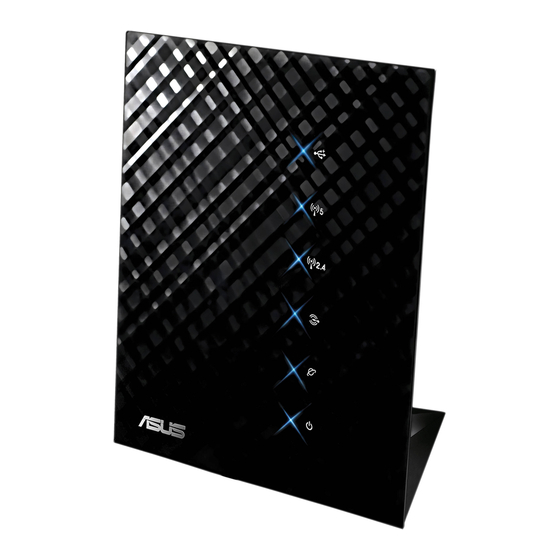
3
Configuring via the web GUI
Logging into the web GUI
Your ASUS Wireless Router comes with an intuitive web graphics
user interface (GUI) that allows you to easily configure its various
features through a web browser such as Internet Explorer,
Firefox, Safari, or Google Chrome.
To log into the web GUI:
1. On your web browser such as Internet Explorer, Firefox,
Safari, or Google Chrome, manually key in the wireless
router's default IP address: 192.168.1.1
2. On the login page, key in the default user name (admin) and
password (admin).
10
