- ページ 9
ワイヤレスルーター Asus RT-N56UのPDF ユーザーマニュアルをオンラインで閲覧またはダウンロードできます。Asus RT-N56U 39 ページ。 Extreme wireless n router
Asus RT-N56U にも: ネットワーク設定マニュアル (4 ページ), セットアップ&ユーザーマニュアル (8 ページ), クイック・スタート・マニュアル (50 ページ)
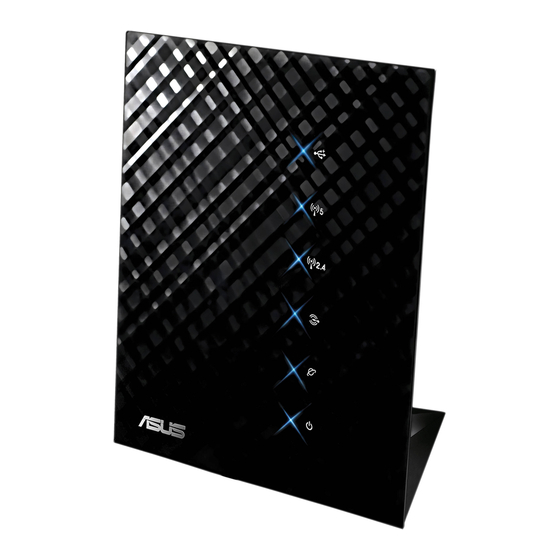
Wireless connection (B)
To set up your wireless router via wireless connection:
1. Turn on your wireless router and modem.
2. Using an RJ-45 cable, connect the router's WAN port to the
modem.
3. Install an IEEE 802.11a/b/g/n WLAN adapter on your
computer.
NOTES:
• For details on connecting to a wireless network, refer to the
WLAN adapter's user manual.
• To set up the security settings for your network, refer to the
section Setting up the wireless security settings in this
user manual.
IMPORTANT!
function, you may use a 3.5G USB adapter to turn your
wireless router into a mobile router. For more details, refer to
the section Your ASUS Wireless Router as a 3G mobile
router in this user manual.
If your wireless router supports the 3G
9
