- ページ 9
セキュリティシステム AMSEC ESLAuditのPDF 取扱説明書をオンラインで閲覧またはダウンロードできます。AMSEC ESLAudit 15 ページ。 Access control system
AMSEC ESLAudit にも: クイック・リファレンス (4 ページ)
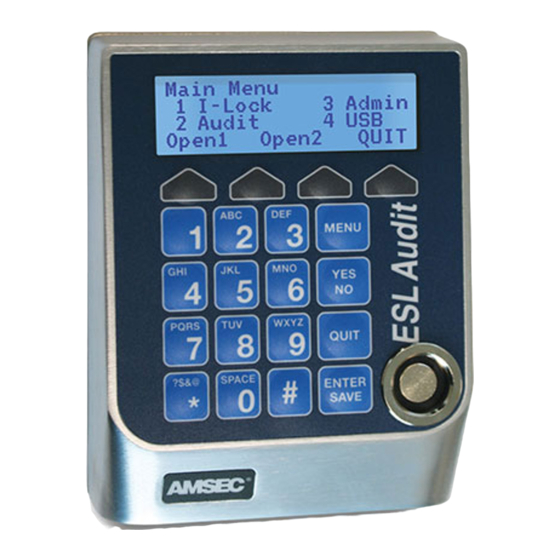
7. Confirm your wish to delete the user with the "OK" softkey.
Enabling/Disabling a User (restricted to managing user levels)
1. Login.
2. Press "3" (Admin).
3. Press "2" (Users).
4. Press "4" En/Disable.
5. Use the
¬
6. Press the ENTER/SAVE key to select the user.
7. Confirm your wish to change the status of the user with the "OK" softkey.
Purging All Users (restricted to higher managing user levels)
1. Login.
2. Press "3" (Admin).
3. Press "2" (Users).
4. Press "5" (Purge).
5. Confirm your wish to purge all users except yourself with the "OK" softkey.
Dual Control (restricted to Administrative user levels)
This feature requires two users working together to open a specified door.
1. Login.
2. Press "3" (Admin).
3. Press "3" (Access).
4. Press "1" (Door Access).
5. Press "2" (DualCnt).
6. Enable or disable the feature for Lock 1 with the "YES/NO" key.
7. Press the "OK" softkey to save the change.
8. If applicable, repeat steps 6 and 7 for the second lock.
Time & Date Controls
Setting Time Delay (restricted to administrative user levels)
This feature delays the opening of a specified lock for a specified amount of time.
1. Login.
2. Press "3" (Admin).
3. Press "3" (Access).
4. Press "1" (Door Access).
5. Press "1" (T Delay).
6. Each lock has its own screen.
7. Turn feature on/off with the YES/NO key.
8. Scroll to other fields using the soft arrow keys.
9. "Delay" is the number of minutes that opening will be delayed.
and
softkeys to scroll to find the user you want to enable/disable.
®
8
