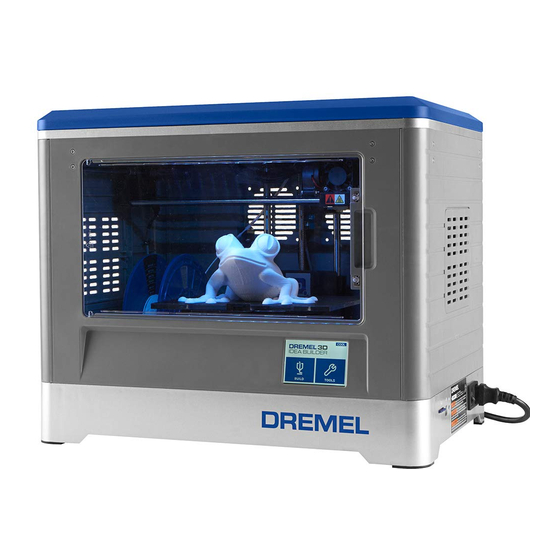- ページ 5
3Dプリンター Dremel 3D20 Idea BuilderのPDF クイック・スタート・マニュアルをオンラインで閲覧またはダウンロードできます。Dremel 3D20 Idea Builder 8 ページ。 Unclogging
Dremel 3D20 Idea Builder にも: クイック・スタート・マニュアル (2 ページ), クイック・スタート・マニュアル (8 ページ), クイック・スタート・マニュアル (4 ページ), クイック・スタート・マニュアル (4 ページ), クイック・スタート・マニュアル (2 ページ), トラブルシューティングマニュアル (2 ページ), クイック・スタート・マニュアル (2 ページ), クイック・スタート・マニュアル (2 ページ), クイック・スタート・マニュアル (2 ページ)