- ページ 15
ヘッドセット Bose A20 AviationのPDF オーナーズマニュアルをオンラインで閲覧またはダウンロードできます。Bose A20 Aviation 40 ページ。 Aviation headset
Bose A20 Aviation にも: クイック・リファレンス・マニュアル (2 ページ), オーナーズマニュアル (44 ページ), オーナーズマニュアル (43 ページ), オーナーズマニュアル (44 ページ), オーナーズマニュアル (44 ページ), クイック・リファレンス・マニュアル (2 ページ)
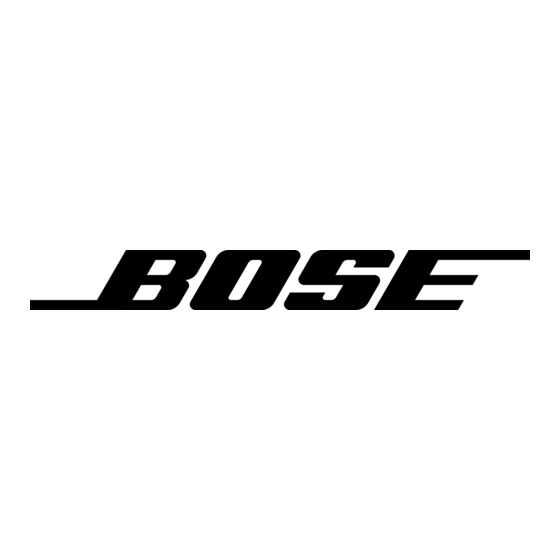
Wearing and adjusting the headset
Proper fit on your head is important both for comfort and optimal noise reduction
performance. Here are a few guidelines:
• Use the left (L) and right (R) markings above the earcups to orient the headset
properly.
R
• As you put the headset on, lightly grasp each earcup and adjust it so its cushion
is completely over your ear. You should feel an even, gentle pressure all around
each ear.
• Adjust the headband so it rests gently on top of your head.
• Make your final adjustments with the headset powered on in a noisy
environment.
In very loud conditions, such as during takeoff, you may experience a brief reduc-
tion in Acoustic Noise Cancelling
pressure change. If the problem continues when the sound level returns to normal,
see "Troubleshooting" on page 29. If the problem persists, contact Bose
Technical Support for assistance.
Conditions related to fit
A low rumbling sound or frequent, brief losses of Acoustic Noise Cancelling noise
reduction may indicate an improper fit or blocked earcup ports. See "Headset
earcup openings" on page 25 for instructions on removing blockages.
During a long flight, you may feel a slight pressure point, which can be relieved by
adjusting the headband position. Your experience with using the headset will help
establish a sense of how it should sound and feel.
Microphone placement
Microphone placement is important for clear communications. With the headset on
your head, make these adjustments:
L
as the headset compensates for a momentary
®
Using the Headset
English - 15
