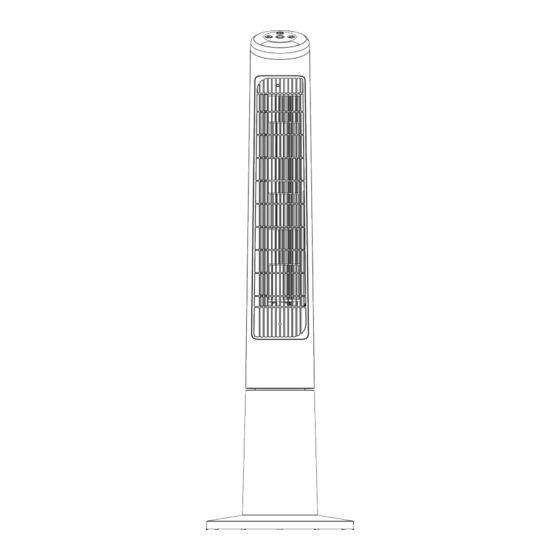
5.5
Auto-Off Timer
Use this power-saving feature if you want the appliance to turn off automatically.
To select the Off time, press the "
button on the remote control once.
It will advance to 1H as indicated by the number 1 illuminating and the "H"
illuminating on the control panel. The Fan will turn off after approximately 1 hour.
Note: The display will return to the Temperature display after approximately 5
seconds
Each consecutive press of the "
•
button on the remote control will advance the timer in 1-hour increments until it
reaches a maximum time of 12H.
To turn the timer off, or to reset to a new time, continue to press the "
•
on the control panel, or the "TIMER" button on the remote control until it cycles
back around where no time lights are illuminated – One step past 12H.
Press the "
•
control to turn the appliance off.
6 Care and Cleaning
Turn off and unplug the unit prior to cleaning.
•
Clean the body with a clean, damp cloth and wipe dry.
•
Never spray with liquids or submerge the Fan in water or any other liquid.
•
•
Do not use flammable liquids, chemicals, abrasive creams, steel wool or scouring
pads for cleaning.
7 Storage
Switch off and unplug the unit.
•
The Power Cord can be coiled and stored in the base of the Tower fan. Do not kink
•
or pull the cable tight.
Store in a cool dry well-ventilated area.
•
" button on the control panel, or the OFF button on the remote
Page 11 of 12
" button on the control panel, or the "TIMER"
" button on the control panel, or the "TIMER"
" button
