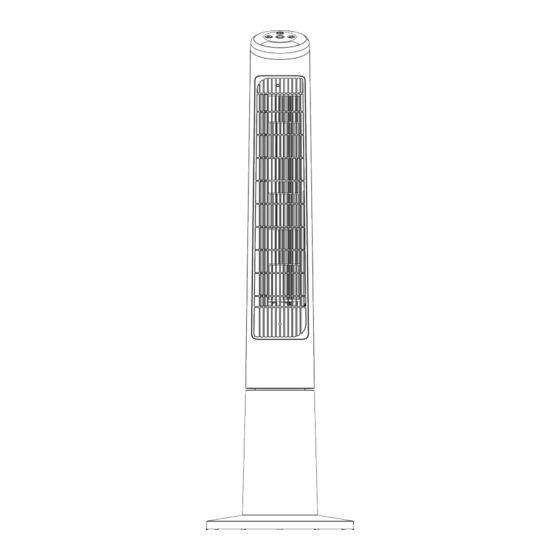
Point the Remote Control at the front of the Tower Fan control panel as this is the
•
location of the receiver, then press your desired button.
Important: Always operate the product on a flat, level, steady, and stable surface to
avoid it overturning.
5.2
Control Panel
A
i
B
C
D
E
F
G
H
Page 9 of 12
A Fan Speed Button
B Auto Off Timer Button
C On / Off Button
D Swing Button (on or off)
E Temperature Scale
F Swing Indicator (on or off)
G Auto Off Indicator (on or off)
H Temperature Display
i
Fan Speed Indicators
