- ページ 5
電卓 Casio CFX-9850GB PLUSのPDF 最初に読むマニュアルをオンラインで閲覧またはダウンロードできます。Casio CFX-9850GB PLUS 13 ページ。 4. complex numbers
Casio CFX-9850GB PLUS にも: ソフトウェアマニュアル (20 ページ), ユーザーマニュアル (18 ページ), 通信マニュアル (13 ページ), プログラム・マニュアル (18 ページ), グラフマニュアル (8 ページ), グラフマニュアル (12 ページ), グラフマニュアル (12 ページ), 複素数マニュアル (6 ページ)
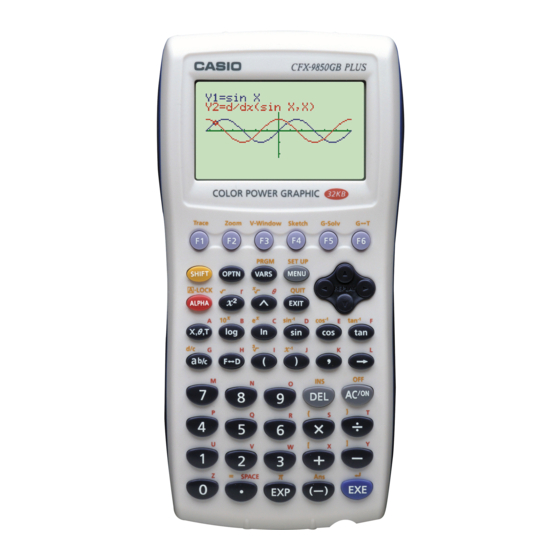
- 1. Read this First
- 2. Key Markings
- 3. Selecting Icons and Entering Modes
- 4. Using the Set up Screen
- 5. Set up Screen Function Key Menus
- 6. About the Display Screen
- 7. About Menu Item Types
- 8. Exponential Display
- 9. Special Display Formats
- 10. Contrast Adjustment
- 11. Get the Calculator Back to Its Original Mode Settings
- 12. In Case of Hang up
- 13. Low Battery Message
- 14. When You Keep Having Problems
3. Use the f and c cursor keys to move the highlighting to the item whose
setting you want to change.
4. Press the function key (1 to 6) that is marked with the setting you want to
make.
5. After you are finished making any changes you want, press J to return to
the initial screen of the mode.
k Set Up Screen Function Key Menus
This section details the settings you can make using the function keys in the set
up display.
uMode (calculation /binary, octal, decimal, hexadecimal mode)
• {Comp} ... {arithmetic calculation mode}
• {Dec}/{Hex}/{Bin}/{Oct} ... {decimal}/{hexadecimal}/{binary}/{octal}
P.75
uFunc Type (graph function type)
P.123
• {Y=}/{r=}/{Parm}/{X=c} ... {rectangular coordinate}/{polar coordinate}/
~
P.125
• {Y>}/{Y<}/{Y }/{Y } ... {y>f(x)}/{y<f(x)}/{y≥f(x)}/{y≤f(x)} inequality graph
P.126
• The v key inputs one of three different variable names. Which variable
name it inputs is determined by the {Func Type} setting you make.
uDraw Type (graph drawing method)
P.128
• {Con}/{Plot} ... {connected points}/{unconnected points}
uDerivative (derivative value display)
P.129
• {On}/{Off} ... {display on}/{display off} while Graph-to-Table, Table & Graph,
P.177
P.209
uAngle (default unit of angular measurement)
P.14
• {Deg}/{Rad}/{Gra} ... {degrees}/{radians}/{grads}
{parametric coordinate}/{X = constant} graph
and Trace are being used
Selecting Icons and Entering Modes
1 2
2
3 4 5
5
