- ページ 7
電卓 Casio CFX-9850GB PLUSのPDF 最初に読むマニュアルをオンラインで閲覧またはダウンロードできます。Casio CFX-9850GB PLUS 13 ページ。 4. complex numbers
Casio CFX-9850GB PLUS にも: ソフトウェアマニュアル (20 ページ), ユーザーマニュアル (18 ページ), 通信マニュアル (13 ページ), プログラム・マニュアル (18 ページ), グラフマニュアル (8 ページ), グラフマニュアル (12 ページ), グラフマニュアル (12 ページ), 複素数マニュアル (6 ページ)
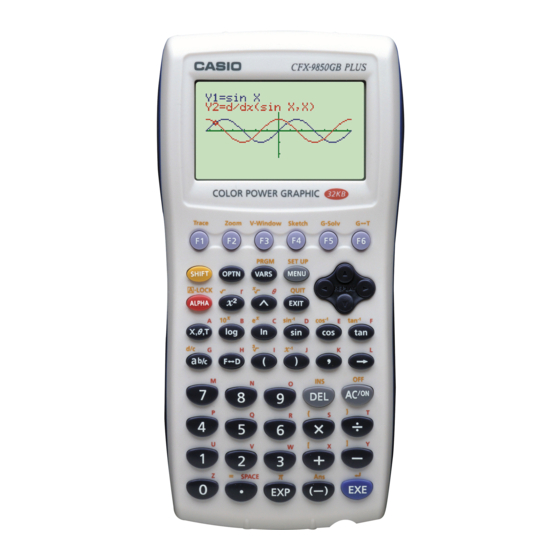
- 1. Read this First
- 2. Key Markings
- 3. Selecting Icons and Entering Modes
- 4. Using the Set up Screen
- 5. Set up Screen Function Key Menus
- 6. About the Display Screen
- 7. About Menu Item Types
- 8. Exponential Display
- 9. Special Display Formats
- 10. Contrast Adjustment
- 11. Get the Calculator Back to Its Original Mode Settings
- 12. In Case of Hang up
- 13. Low Battery Message
- 14. When You Keep Having Problems
uList File (list file specification)
P.248
• {File 1} to {File 6} ... {specification of which list file to display while using the
List function}
uDual Screen (Dual Screen Mode status)
The Dual Screen Mode settings you can make depends on whether you pressed
!Z while in the GRAPH Mode, TABLE Mode, or RECUR Mode.
GRAPH Mode
P.168
• {Grph}/{GtoT}/{Off} ... {graphing on both sides of Dual Screen}/{graph on one
P.176
side and numeric table on the other side of Dual Screen}/{Dual Screen off}
TABLE/RECUR Mode
P.215
• {T+G}/{Off} ... {graph on one side and numeric table on the other side of Dual
Screen}/{Dual Screen off}
uSimul Graph (simultaneous graphing mode)
P.132
• {On}/{Off} ... {simultaneous graphing on (all graphs drawn simultaneously)}/
{simultaneous graphing off (graphs drawn in area numeric sequence)}
uDynamic Type (Dynamic Graph type)
P.186
• {Cnt}/{Stop} ... {non-stop (continuous)}/{automatic stop after 10 draws}
P.187
uLocus (Dynamic Graph Locus Mode)
CFX
• {On}/{Off} ... {locus identified by color}/{locus not drawn}
P.188
uVariable (Table Generation and Graph Draw settings)
P.208
• {Rang}/{LIST} ... {use table range}/{use list data}
uΣ Display (Σ value display in recursion table)
P.224
• {On}/{Off} ... {display on}/{display off}
uSlope (display of derivative at current pointer location in conic
section graph)
• {On}/{Off} ... {display on}/{display off}
uPayment (payment period setting)
• {BGN}/{END} ... {beginning}/{end} setting of payment period
P.331
uDate Mode (number of days per year setting)
• {365}/{360} ... interest calculations using {365}/{360} days per year
P.324
* The 365-day year must be used for date calculations in the Financial Mode.
Otherwise, an error occurs.
Selecting Icons and Entering Modes
2
7
