- ページ 7
スキャナー Datalogic Magellan 9400iのPDF クイック・リファレンス・マニュアルをオンラインで閲覧またはダウンロードできます。Datalogic Magellan 9400i 16 ページ。 Scanner and scanner-scale with imaging technology
Datalogic Magellan 9400i にも: セットアップマニュアル (14 ページ)
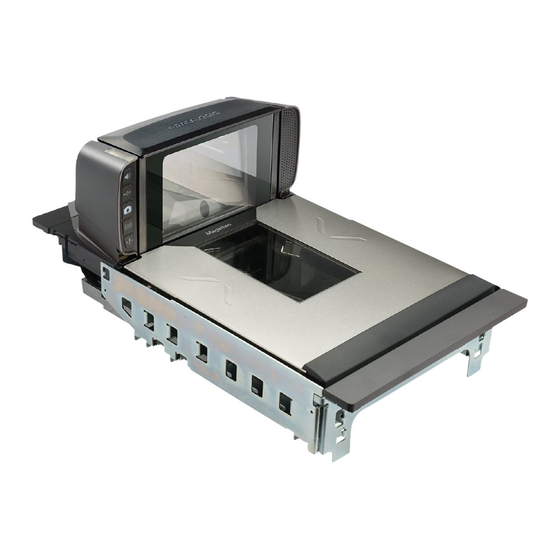
Scanning Items
Slide or push items through the scan zone in a right-to-left or left-to-right movement.
The scanner is equally efficient at scanning items in either direction. It is unnecessary to
shift the position of the bar code, as the scanner can "read" it from the bottom, left,
right, front and back side of an item, as long as it is fully within the scan zone.
Figure 2. Scan Zones
1
1
Vertical Window Scan Zone
Checker Side Scan Zone
2
3
Horizontal Window Scan Zone
For best scanning results...
•
•
•
NOTE
The all-inclusive scan pattern and advanced FirstStrike™ decoding software ensures the
scanner will read most hard-to-read codes quickly and without a need to particularly
reorient items.
Quick Reference Guide
3
2
Keep items in their natural orientation. Don't favor any of the scan win-
dows.
Use the arrow guides to (#6 in Figure 2) to center items over the horizontal
window.
Push or slide items instead of lifting them. Avoid unnecessary hand and
wrist movements such as rotation, gripping or twisting, as this can cause
repetitive motion injuries. This helpful technique can also allay the possibil-
ity of lifting thousands of pounds per day
If a POS terminal holds the scanner in a disabled state, the scanner
enters limited scanning mode which allows reading of programming
labels but 'chirps' other labels.
4
Preferred Scan Zone "Sweet Spot"
Arrow Guides
5
Scanning Items
4
5
3
