- ページ 9
スキャナー Datalogic Magellan 9400iのPDF クイック・リファレンス・マニュアルをオンラインで閲覧またはダウンロードできます。Datalogic Magellan 9400i 16 ページ。 Scanner and scanner-scale with imaging technology
Datalogic Magellan 9400i にも: セットアップマニュアル (14 ページ)
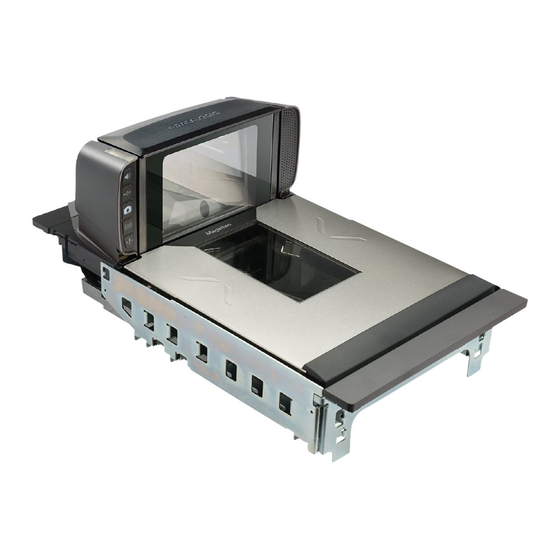
Controls and Indicators
The scanner features a conspicuous green LED indicator bar atop the control panel side
of its vertical "bonnet" (item #2 in Figure 4). Additionally, a configurable speaker is used
to sound scanning, weighing and EAS deactivation indications, ScaleSentry event, etc.
Figure 4. Top Side LED Indicators
1
2
3
4
5
6
Table 1. Control Panel
LED and Beeper Indications
See
LED Indicator Bar
1
This bar lights/flashes to indicate functions such as a good
read, ScaleSentry event, etc.
Scanner Control Button
2
-If the scanner is "asleep", press this button to wake it up.
-Press this button momentarily to enter beeper volume
change state. Select one of five volume settings.
-Press this button between 1 and 4 seconds to enter beeper
tone change state.
-Press this button for 10 seconds to initiate a soft reset.
Scale Zero Button
3
With all weight removed from the scale, push this button to
set the scale to zero.
The yellow LED indicates scale functions.
Image Capture Button
4
This button is used to capture images using the vertical
window. See the PRG for more information.
a. Some audible indications are configurable to be on or off, as well as offer their own programmable
options for pitch, volume, etc.
b. Button functions may be disabled for some applications based on user requirements. See the pro-
gramming section of the PRG for details.
Quick Reference Guide
LED Indicator "Bar"
1
2
Scanner Control Button
7
Scale Zero Button
3
4
Camera Button
for more information regarding each of the indicators.
5
6
7
Controls and Indicators
Manual EAS Deactivation
5
Button
Scale Sentry Override
b
6
Button
Speaker
7
Manual EAS Deactivation Button
When in EAS Manual Deactivation Mode,
push this button to deactivate an item.
The LED illuminates to indicate EAS func-
tions with red, green OR orange color.
ScaleSentry Override Button
When configured to do so, a push of this
button will override a detected scale over-
hang condition.
This red LED indicates the current
ScaleSentry condition. See the
Beeper Indications
section for more
information.
Speaker
a
Sounds
beeps, error tones and other audi-
ble signals to indicate good read,
ScaleSentry alert, system error and other
conditions.
.
LED and
5
