- ページ 3
サーモスタット Cor TSTPHA01, COR 5のPDF オーナーズマニュアルをオンラインで閲覧またはダウンロードできます。Cor TSTPHA01, COR 5 20 ページ。 Residential
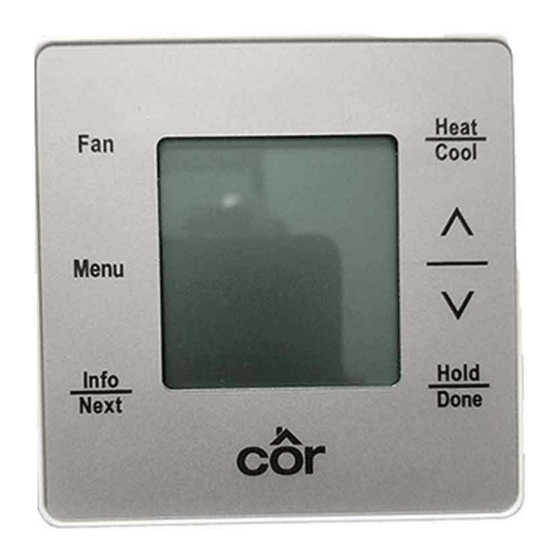
A. FAN (On or Auto)
B. View Menu options (Schedule, alerts, Settings Wi- -Fir)
C. Info/Next (toggle between various status screens)
D. Change equipment mode (heat, cool, etc.)
E. Manual temperature adjustment or navigate through menu options
F. Hold/Done
ON- -SCREEN INDICATORS
G. Weather
H. Active equipment mode
I. Wi- -Fi signal strength*
J. Temperature set point
K. Indoor temperature
L. Information button scrolls through available display options for text box (Time, Weather*, etc)
* Available on the Côr 5C
MOBILE APP OVERVIEW (for Wi- -Fi models only)
With your Côr 7C or Côr 5C Wi- -Fi thermostat, you can monitor your system anywhere there is a Wi- -Fir connection with the help of the Côr
5C/7C Thermostat app. The mobile app enables you to create and edit schedules, review energy reports and adjust temperature on the go. Use
the app to adjust your comfort from anywhere in the home, or while you're away. Instantly see monthly estimated savings after completing
your schedule. This allows you to determine if your settings meet your comfort and financial needs. The thermostats provide a monthly report
on energy usage and comparison to prior months.
On an Android device go to the Play Store or on an Apple device go to the App Store. Search and Download the "Côr 5C/7C Thermostat"
app. Thermostat must be connected to the internet and connected to a user account.
Côr 5 or Côr 5C Thermostat Button Identification
BUTTON IDENTIFICATION
3
