- ページ 11
スイッチ Dell Force10 S55のPDF マニュアルをオンラインで閲覧またはダウンロードできます。Dell Force10 S55 50 ページ。
Dell Force10 S55 にも: クイック・スタート・マニュアル (29 ページ)
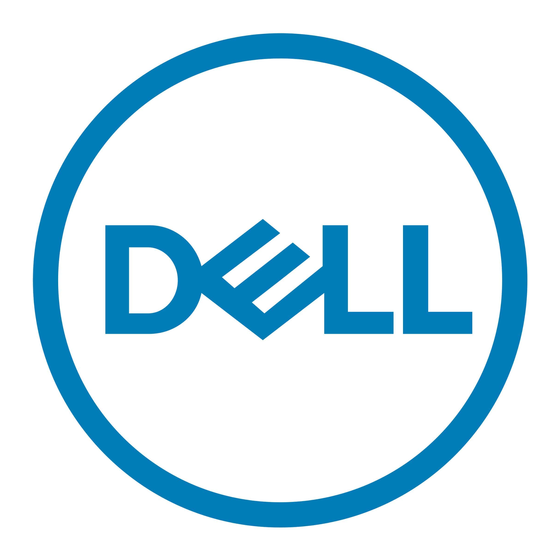
Table 2-1.
System LED displays
Label
LED Color/Display
Master
Off
Green solid
Power Supply
Off
(PSU1)
Green solid
Yellow solid
Fan Module
Off
(FAN1)
Green solid
Yellow solid
System alarms
Off
(ALM)
Yellow solid
Red solid
System status
Off
(SYS)
Yellow solid
Red solid
Power Supply
Off
(PSU0)
Green solid
Yellow solid
Fan Module
Off
(FAN0)
Green solid
Yellow solid
In addition to the system LEDs, each port has status indicator LEDs, described in
Table 2-2. Port LED Displays
Feature
10/100/1000 Port LEDs
SFP+ Port LED
Description
Non-master unit, or stand-alone unit
Stack master unit
Power supply not present
Power supply present and working
Power supply present, but failed
Fan tray not present
Fan tray present and working
Fan tray present, but failed
No alarm
Minor alarm
Major alarm
No alarm
Minor alarm
Major alarm
Power supply not present
Power supply present and working
Power supply present, but failed
Fan tray not present
Fan tray present and working
Fan tray present, but failed
Description
Link LED (left side of each port)
Green — 1000M
Yellow — 10/100M
Off —No link
Activity LED (right side of each port)
Green — Link up on this port, full traffic
Blinking Green — Activity, transmitting or receiving packet at this port.
Off —No traffic
Link/Activity LED
Green — Link up on this port, no activity taking place
Blinking Green — Activity, transmitting or receiving packet at this port.
Off — No Link detected at this port
Table
2-2.
The S55 System
|
11
