- ページ 14
デスクトップ HP 200-5250のPDF はじめにをオンラインで閲覧またはダウンロードできます。HP 200-5250 24 ページ。 Hp 200-5250: user guide
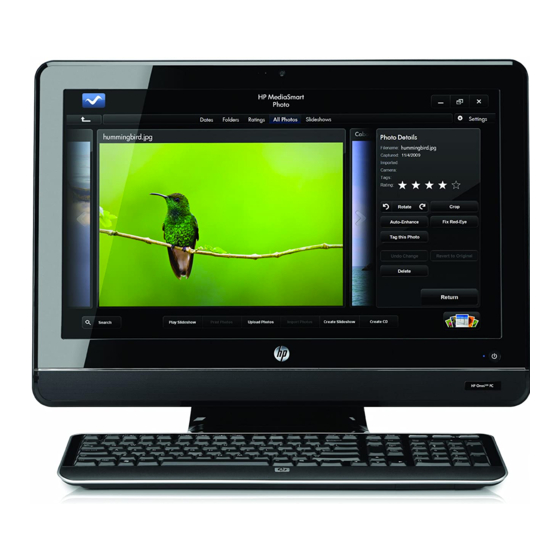
Symptom
Possible solution
No sound is
For Windows 7:
produced.
1.
2.
If you use an HDMI connector on the graphics card (select models only) to connect your monitor
to the computer, you should also connect analog speakers to the computer Audio Line Out
connector if you want to hear sound during the initial setup of the computer. Refer to the Setup
Poster to connect analog speakers.
If you are using built-in monitor speakers, use the monitor front-panel Volume button to adjust
volume. Use the front-panel buttons to enter the onscreen display (OSD) and ensure that audio is
enabled and that the volume is set appropriately.
Ensure that you connected powered (active) speakers and that they are turned on.
Turn off your computer, and then unplug and reconnect the speakers. Ensure that the speakers
are connected to an audio connector, not a Line In or headphone connector.
To resume from Sleep mode, press the Sleep button (select models only), or press Esc.
Unplug headphones if they are connected to your computer (or speaker system).
Internet access
Symptom
Internet programs
do not start
automatically.
I cannot connect to
the Internet.
10
Chapter 3 Troubleshooting and maintenance
Click the Start button, click Control Panel, click Action Center, and then click
Troubleshooting.
Under Hardware and Sound, click Troubleshoot and audio playback.
Possible solution
Log in to your ISP, and start the desired program.
For Windows 7:
1.
Click the Start button, click Control Panel, click Action Center, and then click
Troubleshooting.
2.
Under Network and Internet, click Connect to the Internet.
Verify that you are using the proper cables for your Internet connection type. Your computer
might have a dial-up modem and an Ethernet network adapter (also called a network interface
card, or NIC). A modem uses a standard telephone cable, whereas the network adapter uses
a network cable, to connect to a local area network (LAN). Do not connect a telephone cable
to the network adapter, and do not plug a network cable into a telephone service line; doing
so might damage the network adapter.
ENWW
