- ページ 2
会議システム AXIWI AT-350のPDF ユーザーマニュアルをオンラインで閲覧またはダウンロードできます。AXIWI AT-350 2 ページ。 6 persons two-way (duplex) communication
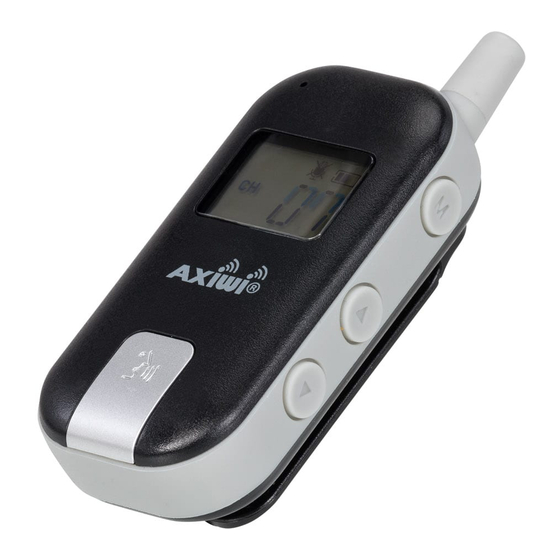
With the AXIWI communication system, you have to setup 1 unit as a 'Master'. The
other units have to be set up as a 'Submaster' or a 'Follower', depending if you want
to be able to talk continuously or incidentally. In the 'Submaster' mode your spea-
king function is always activated. In the 'Follower' mode you have to manually
activate and deactivate your speaking function.
In order to set up the AXIWI communication system, you have to make the
following installation steps.
Before you start, first plug in
the headsets.
Set up as Master
1.Push and hold the volume up
button.
2.Then push the 'on/off' button (At least
2 seconds) while pushing the volume
button
at the same time.
3.The AXIWI unit is set up in the
'Master' mode; the letter 'M' appears
at the left top of the display.
Set up as Submaster
1.Push and hold the volume
2.Then push the 'on/off' button (At least
2 seconds) while pushing the volume
button
at the same time.
3.The AXIWI unit is set up as
'Submaster'; the speaking function of
the AXIWI is continuously activated.
On/off button
USB-port
Headset port
Set up as Follower
1.Push the 'on /off' button for at least 2
seconds. The AXIWI is
set up as Follower.
2.With the speaking button on the front,
the speaking function can be
activated and deactivated.
Press the speaking button briefly to
activate (and again) to deactivate the
speaking function.
3.When the speaking function is
activated a microphone will appear in
the display.
button.
Change the channel
Press the M-button briefly. The
channel will blink. With the up
down button you can change the
channel. You confirm the channel with
the M-button.
Speaking button
Mode button
Volume +
Volume -
or
