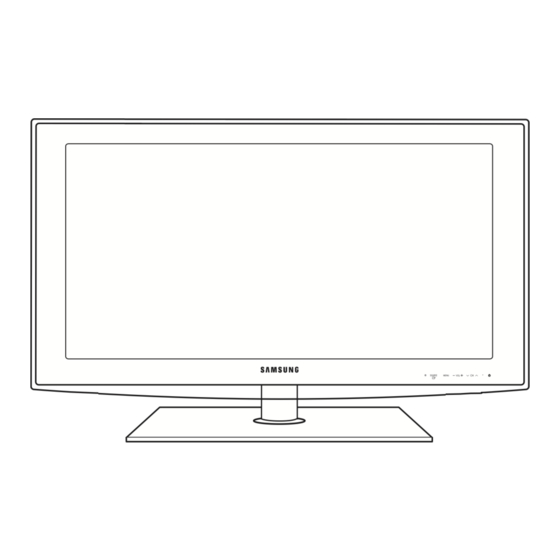- ページ 31
モニター Samsung 5 SeriesのPDF ユーザーマニュアルをオンラインで閲覧またはダウンロードできます。Samsung 5 Series 44 ページ。 Samsung flat panel television user manual
Samsung 5 Series にも: クイック・スタート・マニュアル (5 ページ), クイック・セットアップ・マニュアル (4 ページ), ユーザーマニュアル (17 ページ), Eマニュアル (18 ページ), ユーザーマニュアル (17 ページ), インストレーション・マニュアル (43 ページ), ユーザーマニュアル (29 ページ), ユーザーマニュアル (2 ページ), ユーザーマニュアル (40 ページ), ユーザーマニュアル (43 ページ), クイック・スタート・マニュアル (6 ページ), ユーザーマニュアル (19 ページ), ユーザーマニュアル (48 ページ), ユーザーマニュアル (18 ページ), クイック・スタート・マニュアル (16 ページ), インストレーション・マニュアル (32 ページ), ユーザーマニュアル (38 ページ), ユーザーマニュアル (19 ページ), ユーザーマニュアル (2 ページ), ユーザーマニュアル (2 ページ), ユーザーマニュアル (24 ページ), ユーザーマニュアル (2 ページ), ユーザーマニュアル (20 ページ), ユーザーマニュアル (2 ページ), ユーザーマニュアル (2 ページ), ユーザーマニュアル (34 ページ), クイック・セットアップ・マニュアル (2 ページ), ユーザーマニュアル (32 ページ), ユーザーマニュアル (40 ページ), ユーザーマニュアル (31 ページ), ユーザーマニュアル (22 ページ), ユーザーマニュアル (44 ページ), ユーザーマニュアル (36 ページ), ユーザーマニュアル (32 ページ), ユーザーマニュアル (40 ページ), クイック・スタート・マニュアル (2 ページ), クイック・セットアップ・マニュアル (4 ページ), ユーザーマニュアル (36 ページ), ユーザーマニュアル (8 ページ), ユーザーマニュアル (45 ページ), クイック・セットアップ・マニュアル (2 ページ), クイック・セットアップ・マニュアル (4 ページ), ユーザーマニュアル (42 ページ), インストールマニュアル (45 ページ), ユーザーマニュアル (20 ページ), ユーザーマニュアル (47 ページ), クイック・セットアップ・マニュアル (2 ページ), ユーザーマニュアル (44 ページ), クイック・セットアップ・マニュアル (2 ページ), ユーザーマニュアル (32 ページ), ユーザーマニュアル (44 ページ), ユーザーマニュアル (40 ページ), クイック・セットアップ・マニュアル (2 ページ), ユーザーマニュアル (20 ページ), ユーザーマニュアル (46 ページ), ユーザーマニュアル (24 ページ), ユーザーマニュアル (40 ページ), ユーザーマニュアル (32 ページ), マニュアル (33 ページ), ユーザーマニュアル (29 ページ), ユーザーマニュアル (17 ページ), ユーザーマニュアル (48 ページ), ユーザーマニュアル (50 ページ), ユーザーマニュアル (44 ページ), ユーザーマニュアル (24 ページ), インストレーション・マニュアル (34 ページ), ユーザーマニュアル (17 ページ), クイック・セットアップ・マニュアル (4 ページ), クイック・セットアップ・マニュアル (4 ページ), ユーザーマニュアル (24 ページ), ユーザーマニュアル (24 ページ), ユーザーマニュアル (48 ページ), ユーザーマニュアル (28 ページ), ユーザーマニュアル (24 ページ), ユーザーマニュアル (2 ページ), ユーザーマニュアル (19 ページ), ユーザーマニュアル (17 ページ), ユーザーマニュアル (36 ページ), ユーザーマニュアル (19 ページ), ユーザーマニュアル (19 ページ), ユーザーマニュアル (27 ページ), ユーザーマニュアル (19 ページ), ユーザーマニュアル (44 ページ), ユーザーマニュアル (48 ページ), マニュアル (33 ページ), ユーザーマニュアル (40 ページ), ユーザーマニュアル (50 ページ), ユーザーマニュアル (24 ページ), マニュアル (36 ページ), ユーザーマニュアル (20 ページ), (ドイツ語) 取付説明書 (31 ページ)