- ページ 8
計測機器 Alcovisor JupiterのPDF 取扱説明書をオンラインで閲覧またはダウンロードできます。Alcovisor Jupiter 12 ページ。
Alcovisor Jupiter にも: マニュアル (8 ページ), 取扱説明書 (12 ページ)
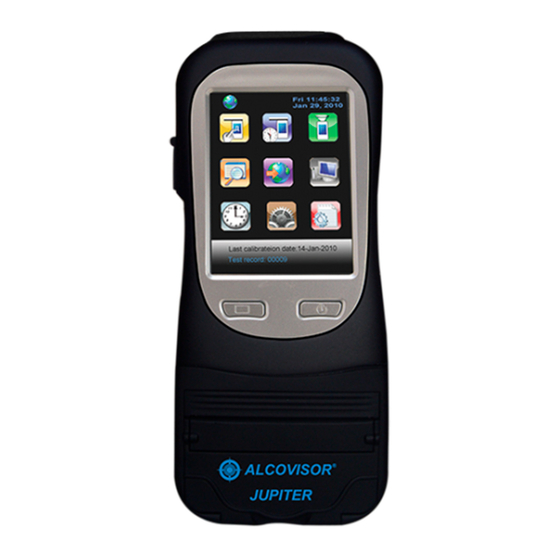
P. 6
Screening Test
1. Attach a sampling cup onto the sample port.
2. When displays "Please Blow", take a deep breath and blow to the sampling
cup until BEEP tone stops.
3. "Alcohol Detected" or "No Alcohol" displays on the display.
4. A passive test can be performed by select "Manual" during the testee is
blowing.
5. Select
6. If "Alcohol Present", use mouthpiece to perform a standard test to obtain an
accurate test result with reading.
NOTE: Screening Test is only used for screening tests, it is to check whether
alcohol is found in the breath sample. An accurate test result can only be
obtained by standard test.
NOTE: Test records of the screen tests cannot be printed nor stored.
Test Record
1. 65,000 test records can be stored.
2. Individual test record can be printed by selecting
3. Use
or
4. Records can be search by "Search" function according to Record number,
Date, Test mode and Test result, and press
Record number search format: enter record number in 5 digits.
i.
Date search format: enter number in 8 digits (YYYYMMDD), e.g. May 1
ii.
2017 is 20170501.
Test Mode can be searched by "Auto", "Manual", Discontinued" and
iii.
"Reject".
to start another test.
to move to the previous or next record.
.
.
