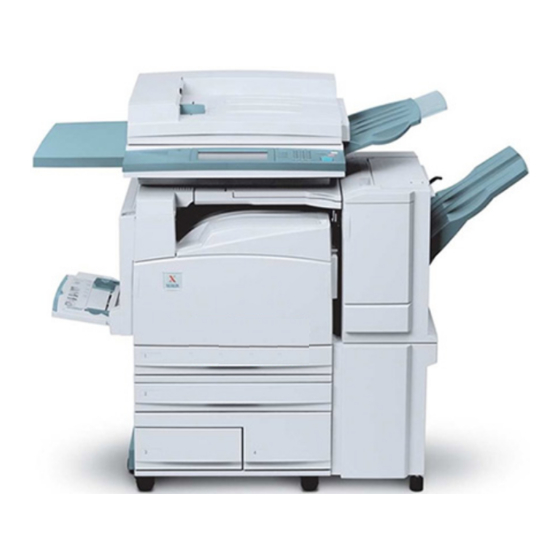- ページ 2
オール・イン・ワン・プリンター Xerox DocuColor 2240のPDF クイック・スタート・マニュアルをオンラインで閲覧またはダウンロードできます。Xerox DocuColor 2240 4 ページ。 Scan using ftp server
Xerox DocuColor 2240 にも: クイック・コネクト・マニュアル (2 ページ), 仕様 (2 ページ), 安全上のご注意 (15 ページ), クイック・スタート・マニュアル (4 ページ), クイック・スタート・マニュアル (6 ページ), ユーザーマニュアル (36 ページ), サービスマニュアル (18 ページ), トラブルシューティングマニュアル (28 ページ)