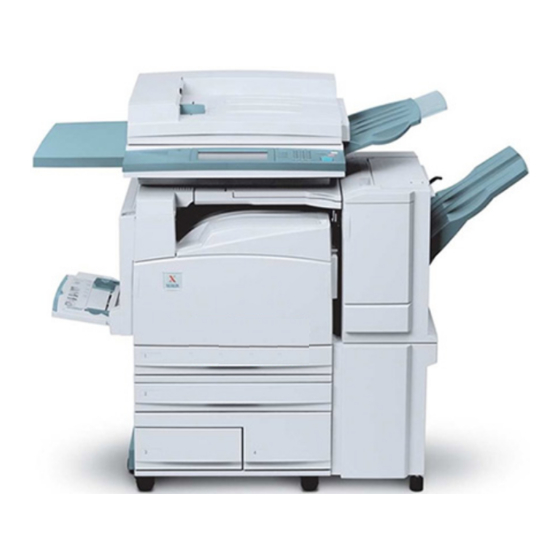Xerox DocuColor 2240 Quick Start Manual - Page 2
Browse online or download pdf Quick Start Manual for All in One Printer Xerox DocuColor 2240. Xerox DocuColor 2240 4 pages. Scan using ftp server
Also for Xerox DocuColor 2240: Quick Connect Manual (2 pages), Specifications (2 pages), Safety Notes (15 pages), Quick Start Manual (4 pages), Quick Start Manual (6 pages), User Manual (36 pages), Service Manual (18 pages), Troubleshooting Manual (28 pages)