- ページ 30
携帯電話 Blackberry 8100 - Pearl - T-MobileのPDF スタートマニュアルをオンラインで閲覧またはダウンロードできます。Blackberry 8100 - Pearl - T-Mobile 46 ページ。 Blackberry pearl 8100: supplementary guide
Blackberry 8100 - Pearl - T-Mobile にも: ユーザーマニュアル補足 (25 ページ), 安全性と製品情報 (16 ページ), リファレンス・マニュアル (46 ページ), ヒント (4 ページ), 製品情報 (29 ページ)
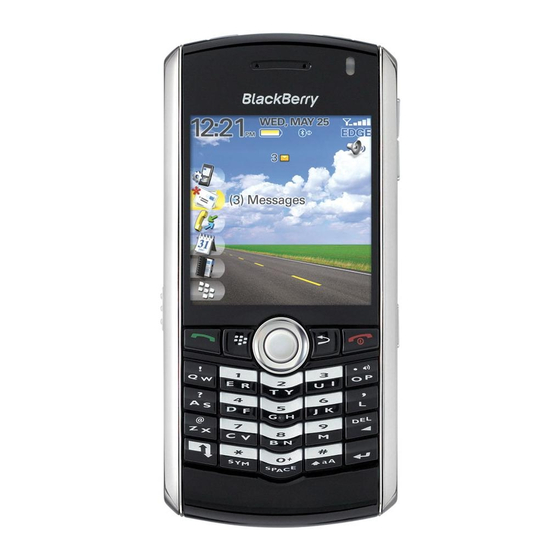
For more information about synchronizing data, backing up or restoring data, adding
applications, or other functions, see the BlackBerry Desktop Software Online Help.
System requirements
• Intel® compatible 486 or higher computer that is compliant with USB 1.1 or later
• Microsoft® Windows® 2000, or later
• BlackBerry® User Tools CD
• available USB port
Install the BlackBerry Desktop Software
1. Verify that your BlackBerry® device is not connected to your computer.
2. Insert the BlackBerry® User Tools CD into the CD drive on your computer.
3. Click BlackBerry Desktop Software.
4. Complete the instructions on the screen until the Setup Type screen appears.
5. On the Setup Type screen, perform one of the following actions:
• If you do not want to use the BlackBerry® Desktop Software to synchronize
certificates between your device and your computer, select the Typical option.
Click Next.
28
