- ページ 28
携帯電話 Blackberry 8100 - Pearl - T-MobileのPDF スタートマニュアルをオンラインで閲覧またはダウンロードできます。Blackberry 8100 - Pearl - T-Mobile 46 ページ。 Blackberry pearl 8100: supplementary guide
Blackberry 8100 - Pearl - T-Mobile にも: ユーザーマニュアル補足 (25 ページ), 安全性と製品情報 (16 ページ), リファレンス・マニュアル (46 ページ), ヒント (4 ページ), 製品情報 (29 ページ)
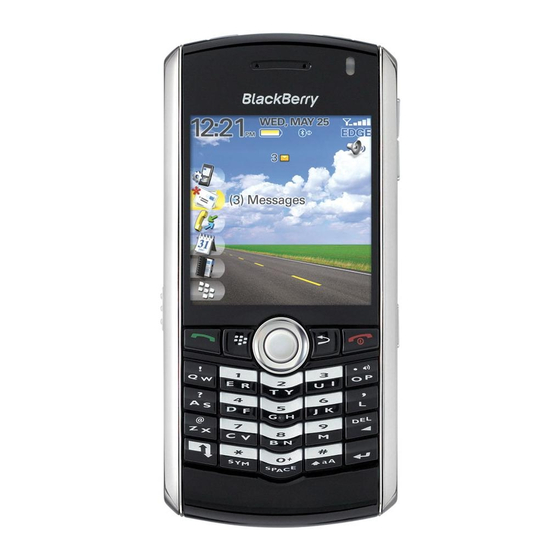
• If a web address field does not appear on the screen, press the
Go To. Type a web address.
2. Click the trackball.
Schedule an appointment
1. In a calendar, press the
2. Click New.
3. Type the appointment information.
4. If the appointment recurs, change the Recurrence field.
5. Press the Menu key.
6. Click Save.
Pair with a Bluetooth enabled device
Some Bluetooth® enabled devices have a passkey that you must type before you can pair
with them.
1. In the Bluetooth setup application, click Search for devices from here or Allow
another device to find me.
2. Click OK.
3. If necessary, click a Bluetooth enabled device.
26
key.
key. Click
