Blackberry 8100 - Pearl - T-Mobile 시작하기 매뉴얼 - 페이지 28
{카테고리_이름} Blackberry 8100 - Pearl - T-Mobile에 대한 시작하기 매뉴얼을 온라인으로 검색하거나 PDF를 다운로드하세요. Blackberry 8100 - Pearl - T-Mobile 46 페이지. Blackberry pearl 8100: supplementary guide
Blackberry 8100 - Pearl - T-Mobile에 대해서도 마찬가지입니다: 사용자 설명서 부록 (25 페이지), 안전 및 제품 정보 (16 페이지), 참조 매뉴얼 (46 페이지), 팁 (4 페이지), 제품 정보 (29 페이지)
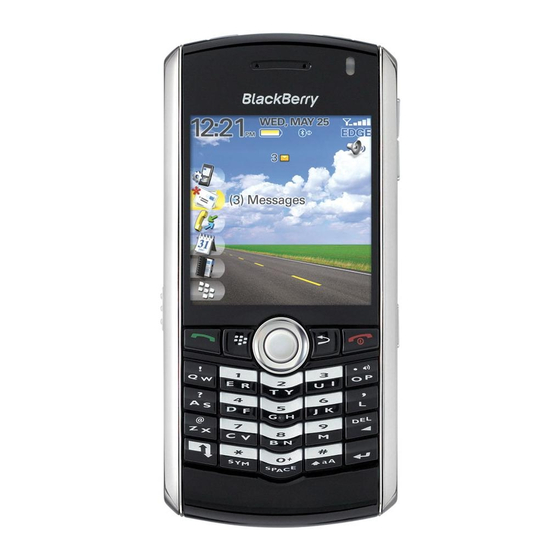
• If a web address field does not appear on the screen, press the
Go To. Type a web address.
2. Click the trackball.
Schedule an appointment
1. In a calendar, press the
2. Click New.
3. Type the appointment information.
4. If the appointment recurs, change the Recurrence field.
5. Press the Menu key.
6. Click Save.
Pair with a Bluetooth enabled device
Some Bluetooth® enabled devices have a passkey that you must type before you can pair
with them.
1. In the Bluetooth setup application, click Search for devices from here or Allow
another device to find me.
2. Click OK.
3. If necessary, click a Bluetooth enabled device.
26
key.
key. Click
