- ページ 28
携帯電話 Blackberry 8320 - Curve - GSMのPDF スタートマニュアルをオンラインで閲覧またはダウンロードできます。Blackberry 8320 - Curve - GSM 50 ページ。 Blackberry curve 8320: quick start
Blackberry 8320 - Curve - GSM にも: 安全性と製品情報 (34 ページ), ヒント (4 ページ), スタートマニュアル (46 ページ), 製品情報 (33 ページ)
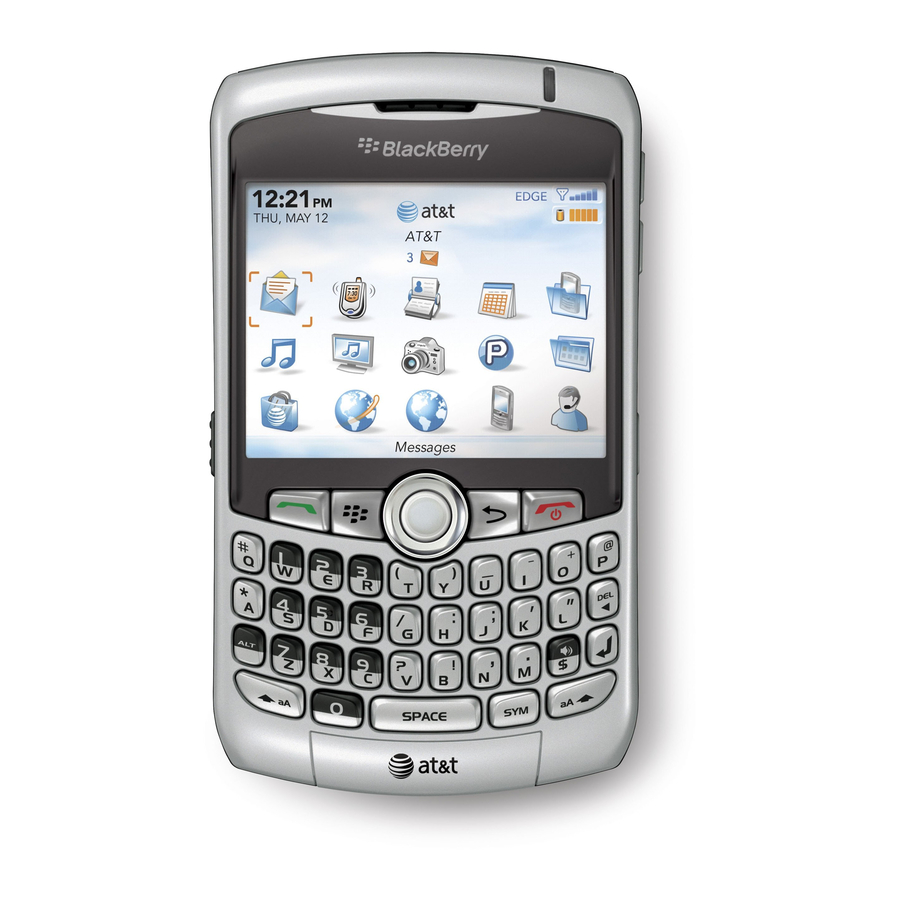
5. Click the trackball.
6. Click Send.
Note: If your BlackBerry® device is associated with more than one email address, in
the Send Using field, you can set the email address that you want to use to send the
email message.
Send an SMS text message
1. In a message list, press the
2. Click Compose SMS.
3. Perform one of the following actions:
• If the contact is not in your address book, click Use Once. Type an SMS
phone number (include the country code and area code). Click the
trackball.
• If the contact is in your address book, click a contact.
4. Type a message.
5. Click the trackball.
6. Click Send.
26
key.
