- ページ 30
携帯電話 Blackberry 8320 - Curve - GSMのPDF スタートマニュアルをオンラインで閲覧またはダウンロードできます。Blackberry 8320 - Curve - GSM 50 ページ。 Blackberry curve 8320: quick start
Blackberry 8320 - Curve - GSM にも: 安全性と製品情報 (34 ページ), ヒント (4 ページ), スタートマニュアル (46 ページ), 製品情報 (33 ページ)
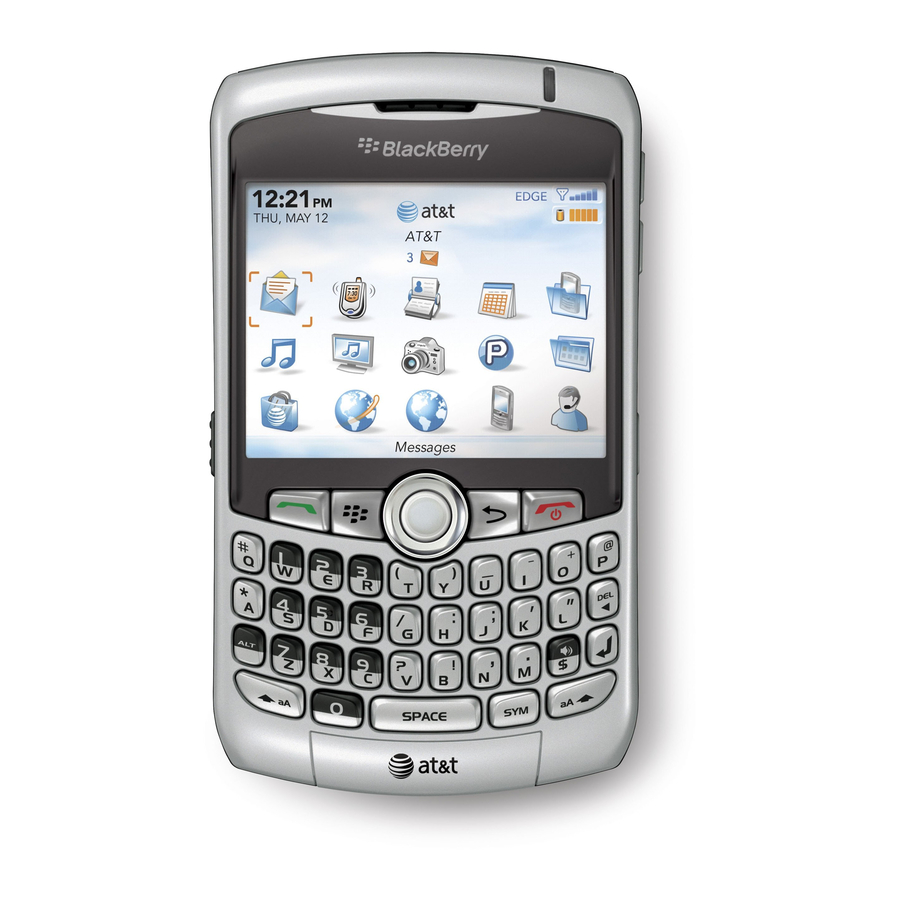
Visit a web page
Depending on your wireless service provider, multiple browsers might be available
on your BlackBerry® device. For more information about the charges associated with
each browser, contact your wireless service provider.
1. In the browser, press the
2. Click Go To.
3. Perform one of the following actions:
• Type a web page address. Press the
• Highlight a web page address. Press the
• Highlight a web page address. Press the
the web page address. Press the
4. Click OK.
Pair with a Bluetooth enabled device
Some Bluetooth® enabled devices have passkeys that you must type before you can
pair with them.
1. In the Bluetooth setup application, click OK.
2. Click a Bluetooth enabled device.
28
key.
key.
key.
key.
key. Click Edit. Change
