Blackberry 8320 - Curve - GSM Руководство по началу работы - Страница 30
Просмотреть онлайн или скачать pdf Руководство по началу работы для Сотовый телефон Blackberry 8320 - Curve - GSM. Blackberry 8320 - Curve - GSM 50 страниц. Blackberry curve 8320: quick start
Также для Blackberry 8320 - Curve - GSM: Информация о безопасности и продукции (34 страниц), Советы (4 страниц), Руководство по началу работы (46 страниц), Информация о продукте (33 страниц)
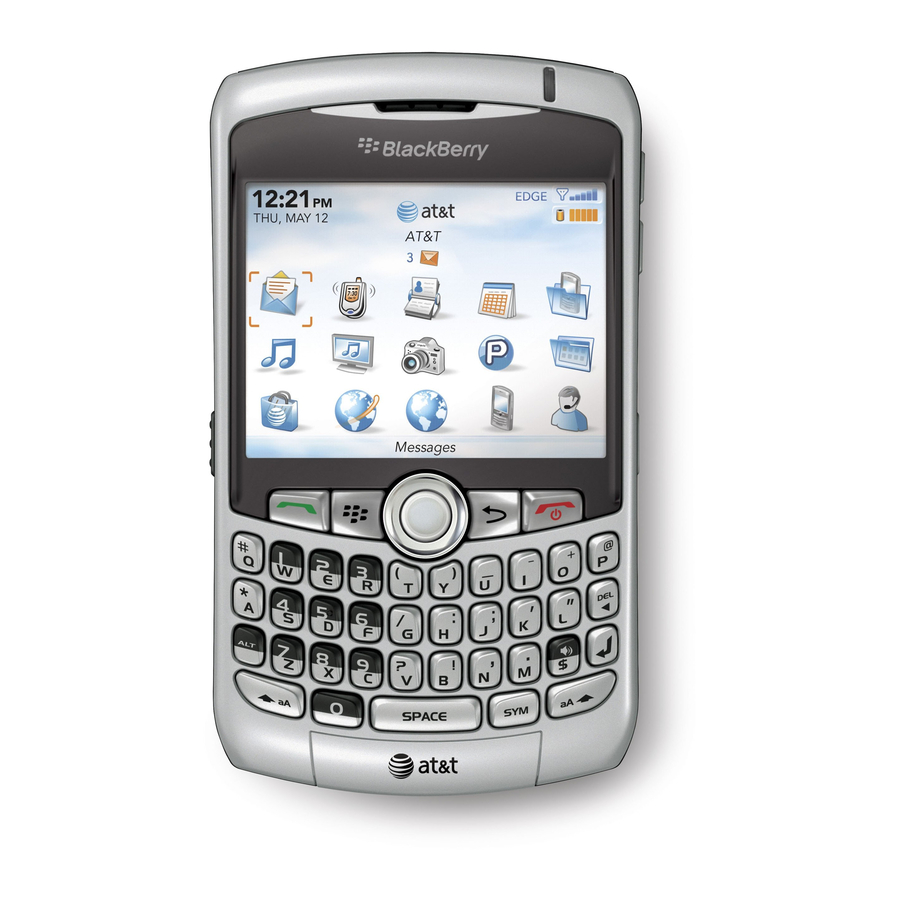
Visit a web page
Depending on your wireless service provider, multiple browsers might be available
on your BlackBerry® device. For more information about the charges associated with
each browser, contact your wireless service provider.
1. In the browser, press the
2. Click Go To.
3. Perform one of the following actions:
• Type a web page address. Press the
• Highlight a web page address. Press the
• Highlight a web page address. Press the
the web page address. Press the
4. Click OK.
Pair with a Bluetooth enabled device
Some Bluetooth® enabled devices have passkeys that you must type before you can
pair with them.
1. In the Bluetooth setup application, click OK.
2. Click a Bluetooth enabled device.
28
key.
key.
key.
key.
key. Click Edit. Change
