- ページ 11
携帯電話 Blackberry 8830のPDF スタートマニュアルをオンラインで閲覧またはダウンロードできます。Blackberry 8830 16 ページ。 Blackberry 8830 mobile phone getting started guide
Blackberry 8830 にも: 安全性と製品情報 (30 ページ), 安全性と製品情報 (32 ページ), ヒントとコツ (4 ページ), スタートマニュアル (48 ページ), クイック・スタート・マニュアル (2 ページ), サポートマニュアル (9 ページ)
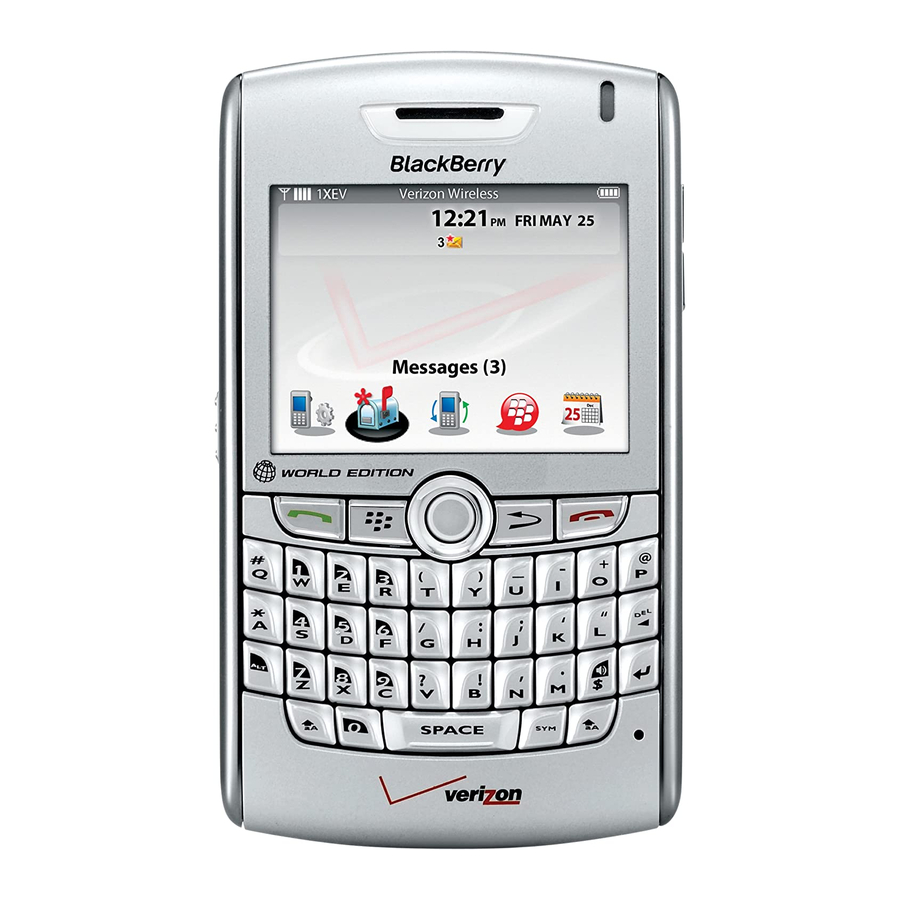
USing caLL Waiting
When you are on a call and a new call comes in, you will hear an audible beep and the
screen will display two options:
•
aNSWEr.
•
igNorE
(this sends the call into your voicemail).
If you decide to answer the new incoming call, you can return
to your original call by clicking the trackball and selecting
As long as both callers remain on the line, you can continue
using the
flaSh
command to toggle back and forth between
callers.
USing 3-WaY caLLing
to iNitiatE a 3-Way call from the home screen,
•
Click the
call log icoN.
•
Place the
commaNd liNE PromPt
below
my NUmbEr
the phone number in the command line or select the
first person from your address book or recently called list.
•
Once the session is established, click the
•
Select the
SEcoNd Party
enter the phone number.
•
Once the second party answers, click the
to complete the
flaSh
Once the 3-way call is established, either party can drop the call and you will remain
Note
connected with the remaining party.
tUrN oN aNd off SPEakErPhoNE
•
To
tUrN oN
speakerphone, during a call, press the
•
To
tUrN off
speakerphone, during a call, press the
Do not hold the BlackBerry smartphone near your ear while you use speakerphone. Hearing damage
WARNING
could occur. See the BlackBerry Safety and Product Information Booklet for more information about
using the speakerphone safely.
in the empty area just
, then call the first party by entering
from your
addrESS book
call.
3-Way
BlackBerry 8830 Smartphone Getting Started Guide
flaSh
.
and select
mENU kEy
coNfErENcE call
or click
[USE oNcE]
trackball
and select
SPEakErPhoNE kEy
SPEakErPhoNE kEy agaiN
HINT:
Using the hands-
free earbud for this process
is much easier because
you can listen to the voice
prompts and press buttons
without having to pull the
phone away from your ear.
Just plug in the hands-free
earbud into your BlackBerry
smartphone on the top left
side of the smartphone and
place the earbud speaker in
your ear.
.
and
.
.
9
2
