- ページ 13
携帯電話 Blackberry 8830のPDF スタートマニュアルをオンラインで閲覧またはダウンロードできます。Blackberry 8830 16 ページ。 Blackberry 8830 mobile phone getting started guide
Blackberry 8830 にも: 安全性と製品情報 (30 ページ), 安全性と製品情報 (32 ページ), ヒントとコツ (4 ページ), スタートマニュアル (48 ページ), クイック・スタート・マニュアル (2 ページ), サポートマニュアル (9 ページ)
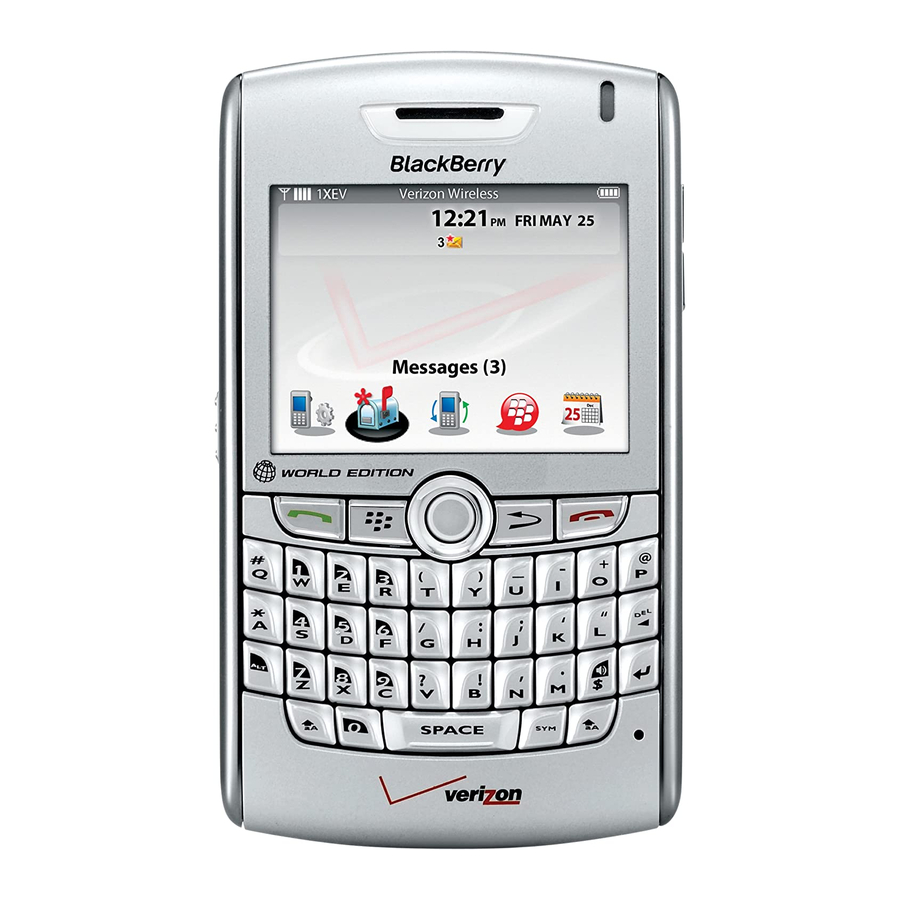
5:
Step
SYnchronizing YoUr aDDreSS Book, caLenDar
anD more With BLackBerrY
Get the most out of your BlackBerry smartphone with
SoftWarE
- an integrated suite of applications that manages the link between your
BlackBerry smartphone and your email account, organizer and more.
blackbErry dESktoP SoftWarE rUNS oN yoUr dESktoP Pc. it lEtS yoU:
•
Synchronize your email and organizer information (calendar, contacts, memos and
tasks) between your BlackBerry smartphone and your PC.
•
Load new applications and upgrades from your PC to the BlackBerry smartphone.
•
Back up any important information from the smartphone to your PC or restore
previously-saved files back to your BlackBerry smartphone.
•
Transfer files between your computer and your BlackBerry smartphone's internal
memory or optional media card external memory.
•
Use the BlackBerry Desktop
converting and transferring your music and video files to your smartphone.
•
Migrate data from a BlackBerry smartphone, Palm
device to a new BlackBerry smartphone.
to rUN blackbErry dESktoP SoftWarE, yoU Will NEEd thE folloWiNg:
•
An Internet/email-enabled computer with an
•
One available USB or serial port.
•
The Microsoft
Windows
®
With a USB port: Windows 2000, Windows XP and Windows Vista,
including x64 bit support.
mEdia maNagEr
that comes with your smartphone for
Intel
Operating System in one of these versions:
®
BlackBerry 8830 Smartphone Getting Started Guide
®
DeSktop SoFtWare
blackbErry dESktoP
Treo or Windows Mobile
®
or higher processor.
®
486
-based
™
11
