- ページ 25
携帯電話 Blackberry Bold 9700のPDF マニュアルをオンラインで閲覧またはダウンロードできます。Blackberry Bold 9700 42 ページ。 Blackberry bold 9700 smartphone
Blackberry Bold 9700 にも: マニュアル (42 ページ), スタートマニュアル (37 ページ), ここからスタート (4 ページ), クイック・スタート・ガイド (46 ページ), 安全性と製品情報 (37 ページ), ユーザーマニュアル (11 ページ), ユーザーマニュアル (7 ページ), 配線図 (18 ページ)
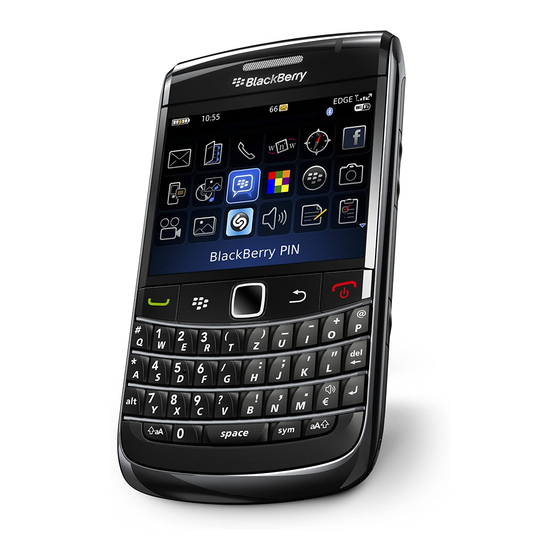
Personalize your device
Change your wallpaper
1. From the Home screen, press the
2. Click Options.
3. Click Wallpaper.
4. Perform one of the following actions:
• To take a picture, click Camera. Click the camera icon.
• To select a picture that you have already taken, click the picture.
• To select a preloaded picture, click Pictures. Click a picture.
5. Press the
6. Set As Wallpaper.
7. Press the
key.
key twice to return to the Home screen.
key.
23
