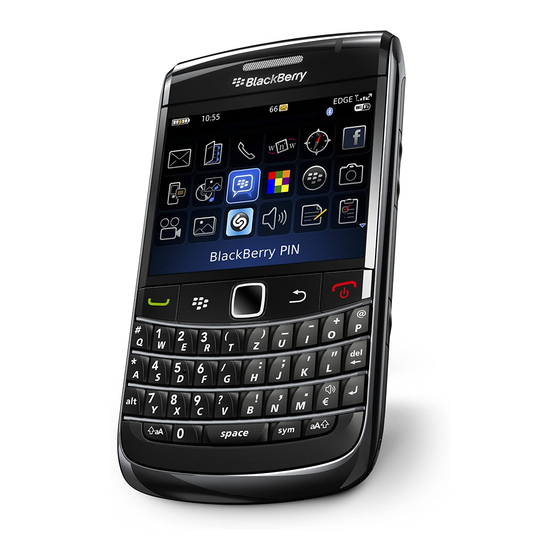Blackberry Bold 9700 Handmatig - Pagina 25
Blader online of download pdf Handmatig voor {categorie_naam} Blackberry Bold 9700. Blackberry Bold 9700 42 pagina's. Blackberry bold 9700 smartphone
Ook voor Blackberry Bold 9700: Handmatig (42 pagina's), Aan de slag handleiding (37 pagina's), Start Here (4 pagina's), Snel aan de slag (46 pagina's), Veiligheid en productinformatie (37 pagina's), Gebruikershandleiding (11 pagina's), Gebruikershandleiding (7 pagina's), Bedradingsschema (18 pagina's)