- ページ 35
ハンドヘルド Blackberry 8703e - CDMAのPDF スタートマニュアルをオンラインで閲覧またはダウンロードできます。Blackberry 8703e - CDMA 42 ページ。 Wireless handheld
Blackberry 8703e - CDMA にも: セットアップマニュアル (18 ページ), 製品情報 (30 ページ), スタートマニュアル (28 ページ)
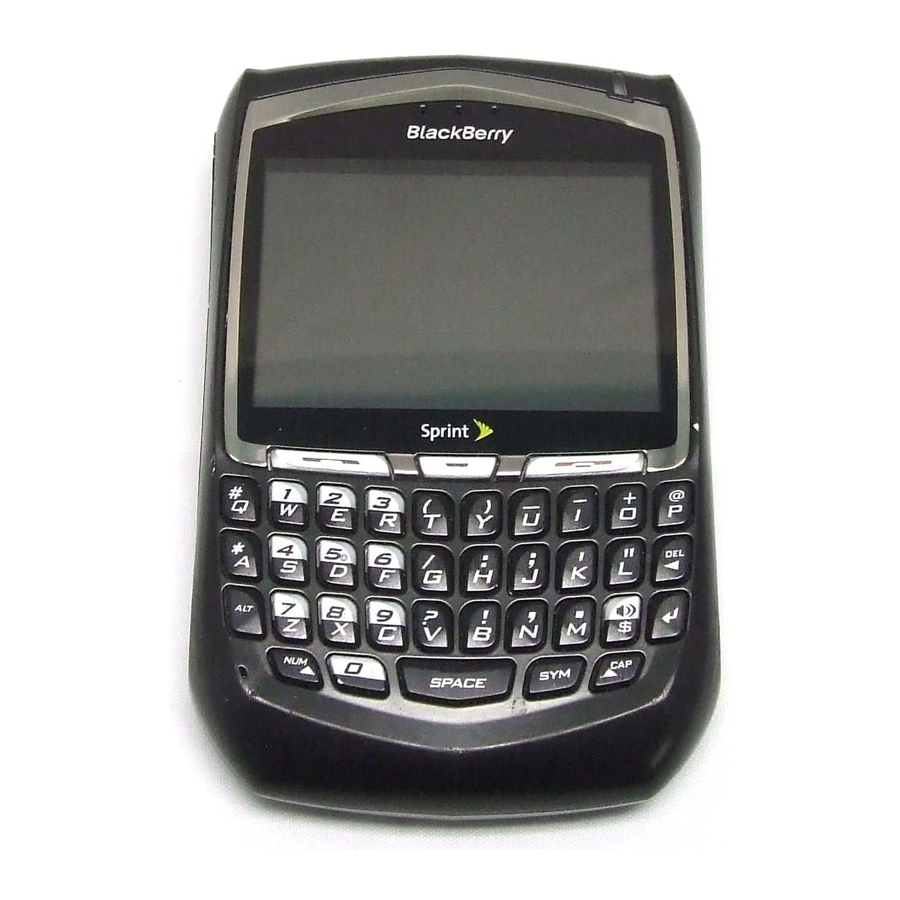
• A representative from the store where you purchased your device has
already helped you to set up your email address.
• You have already visited the email setup web site and have set up an
email address using a browser on your computer.
• You have an existing email account and have access to a BlackBerry
Enterprise Server, but your system administrator has not provided you
with a password that you can use to activate your device over the
wireless network. Contact your system administrator for more
information about setting up email for your device.
• You have a Microsoft® Outlook® (Workgroup installation) email
account on a Microsoft Exchange Server version 5.5. or later and you
want to use the BlackBerry Desktop Redirector to forward email
messages to your device.
I cannot send messages
Try performing the following actions:
• Verify that your BlackBerry® device is connected to the wireless network. If
you are not in a wireless coverage area, your device should send the messages
when you return to a wireless coverage area.
• If the menu item for sending a message does not appear, verify that you have
added an email address or PIN for your contact.
33
