- ページ 11
計測機器 Abbott i-STATのPDF テクニカル・ニュースをオンラインで閲覧またはダウンロードできます。Abbott i-STAT 12 ページ。 Wireless analyzer
Abbott i-STAT にも: ユーザーマニュアル (11 ページ)
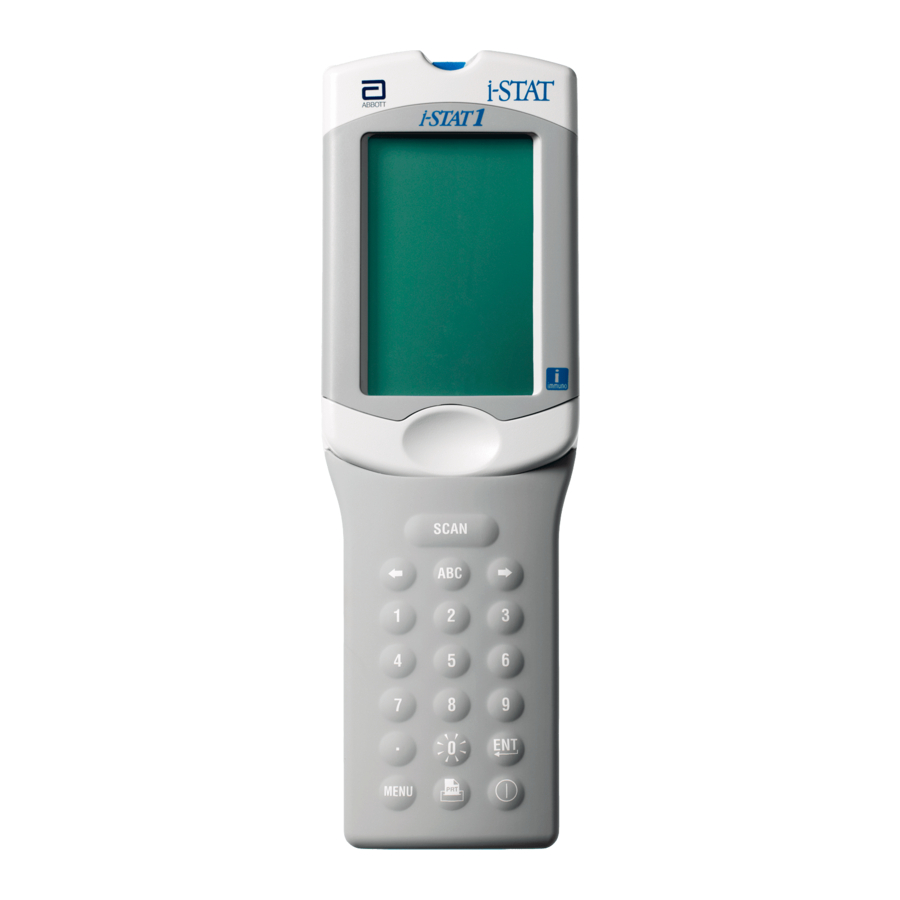
• 2 - Ping Server: Pressing
the ping process was successful and will show the round-trip ping time in milliseconds. If the ping was
unsuccessful, a Ping Failed message (with an error code) will appear.
Pinging
Server
. . .
1 – Cancel
• 3 - Test Server: Pressing
Connection Successful or Connection Failed (with error code) will appear on the display following the test.
Verifying
Connection
To Server
1 – Cancel
• 4 - Reset: Pressing
Reset Failed message (with an error code) on the display. Reset powers off and powers back on the wireless
module. It does not reset the settings to factory default.
Resetting
Wireless
Module
. . . .
1 – Cancel
Rev. Date 24-NOV-14
allows the user to ping the CDS server. The handheld display will indicate if
Ping
Successful
Note: Pressing 1-Continue after the Ping Results screen
Time: 90ms
1 – Continue
allows the user to verify the connection to the CDS server. A message
Connection
Note: Pressing 1-Continue after the Test Server screen
Successful
1 – Continue
resets the wireless module. The user will receive either a Reset Successful or
Note: Pressing 1-Continue after the
Reset
Successful
1 – Continue
Art: 726025-01A
navigates the user back to the Wireless Menu.
navigates the user back to the Wireless Menu.
Reset screen navigates the user
back to the Wireless Menu.
11
