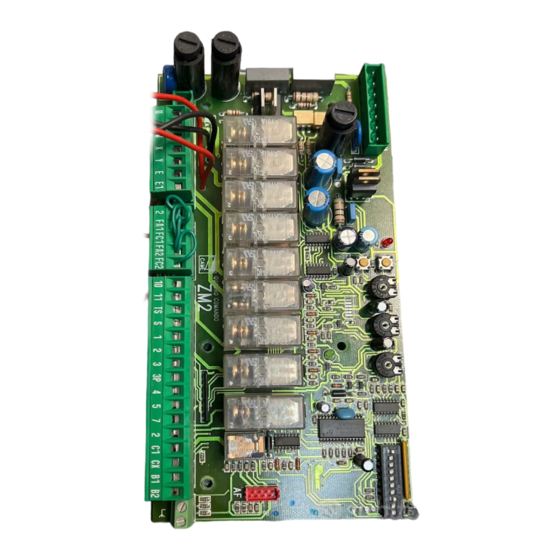- ページ 3
コントロールパネル CAME Z SeriesのPDF マニュアルをオンラインで閲覧またはダウンロードできます。CAME Z Series 4 ページ。 Control board
CAME Z Series にも: マニュアル (8 ページ), マニュアル (20 ページ), マニュアル (4 ページ), マニュアル (17 ページ), マニュアル (17 ページ), マニュアル (13 ページ), マニュアル (13 ページ), マニュアル (16 ページ), マニュアル (16 ページ), マニュアル (12 ページ), マニュアル (12 ページ), マニュアル (18 ページ), インストレーション・マニュアル (11 ページ), マニュアル (8 ページ), マニュアル (20 ページ), マニュアル (12 ページ), マニュアル (12 ページ), 技術文書マニュアル (16 ページ), 取扱説明書 (16 ページ), 使用方法 (4 ページ), クイックマニュアル (2 ページ), 接続マニュアル (4 ページ), マニュアル (4 ページ), マニュアル (12 ページ), マニュアル (20 ページ), マニュアル (15 ページ), 取扱説明書 (12 ページ), クイック・スタート・マニュアル (12 ページ), マニュアル (16 ページ)