Da-Lite IDEA Screen 지침서 - 페이지 6
{카테고리_이름} Da-Lite IDEA Screen에 대한 지침서을 온라인으로 검색하거나 PDF를 다운로드하세요. Da-Lite IDEA Screen 12 페이지. For epson brightlink displays (16:9)
Da-Lite IDEA Screen에 대해서도 마찬가지입니다: 지침서 (8 페이지), 지침 (2 페이지), 사용 설명서 (16 페이지)
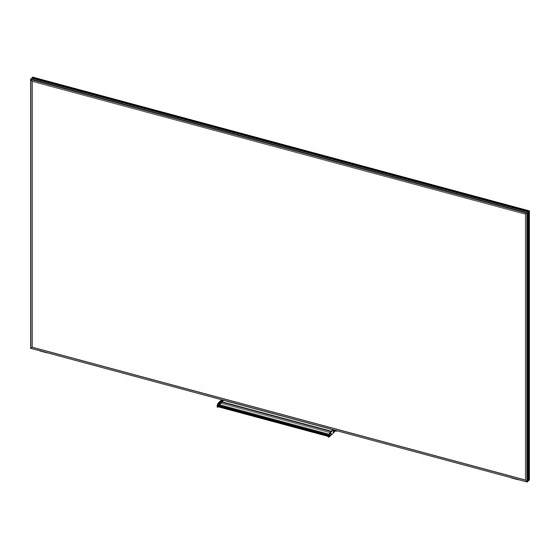
Wall Mounting Instructions for Single Panel Screens (continued)
4. This step requires two people. Hang the screen on the wall
brackets. There is a lip on the back of the frame that wedges itself
into the wall brackets once fully installed. Ensure that the screen
clears the L-brackets and that the screen weight is on the wall
brackets, not the L-brackets.
6
#8 X 1/2" Screws
5. Tap the bottom of the two L-brackets with the rubber mallet until
they make contact with the frame. Secure the two L-brackets to
the frame with the remaining (4) #8 x 1/2" screws (Figure 2).
Figure 2
