Canon Vixia mini X 매뉴얼 - 페이지 6
{카테고리_이름} Canon Vixia mini X에 대한 매뉴얼을 온라인으로 검색하거나 PDF를 다운로드하세요. Canon Vixia mini X 9 페이지. Viewing movies and photos using a web browser on an ios or android device (remote browse)
Canon Vixia mini X에 대해서도 마찬가지입니다: 시작하기 (2 페이지), 사용자 설명서 (10 페이지), 시작하기 (2 페이지), 매뉴얼 (7 페이지)
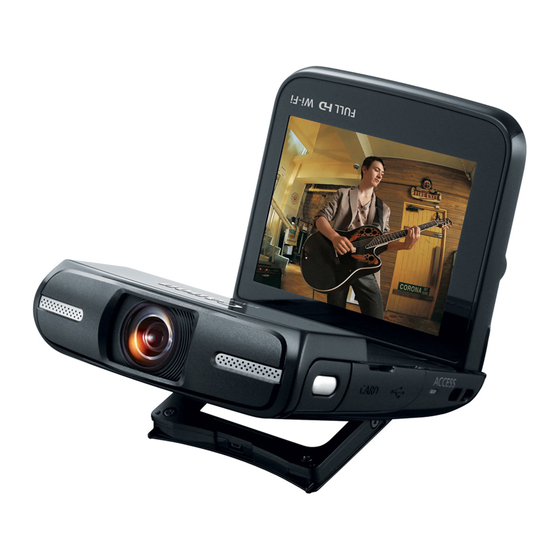
7. iOS device: Enter the password that appears on the camcorders screen.
•
When the Wi-Fi connection is correctly established, [Connected] will appear on the
camcorder's screen.
NOTE
As long as you do not reset the camcorders Wi-Fi password, you only need to enter the password
the first time you connect the device.
8. iOS/Android device: Start the Web browser, and enter the URL that appears on the
camcorders screen into the Web browsers address bar.
NOTE
The URL is always the same so you may find it convenient to bookmark the URL.
