Canon Vixia mini X Manuel - Sayfa 6
Video Kamera Canon Vixia mini X için çevrimiçi göz atın veya pdf Manuel indirin. Canon Vixia mini X 9 sayfaları. Viewing movies and photos using a web browser on an ios or android device (remote browse)
Ayrıca Canon Vixia mini X için: Başlarken (2 sayfalar), Kullanıcı Kılavuzu (10 sayfalar), Başlarken (2 sayfalar), Manuel (7 sayfalar)
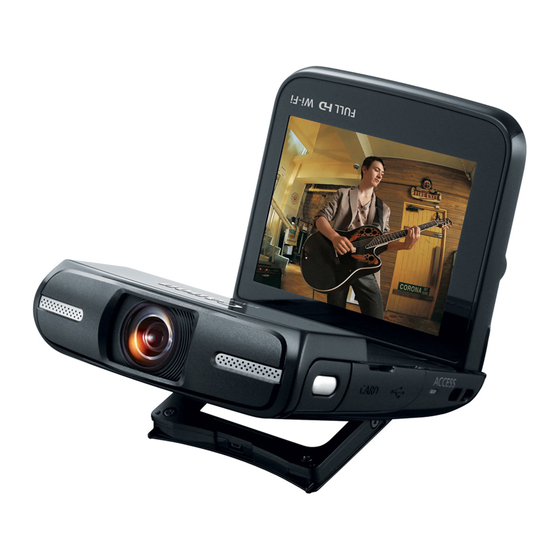
7. iOS device: Enter the password that appears on the camcorders screen.
•
When the Wi-Fi connection is correctly established, [Connected] will appear on the
camcorder's screen.
NOTE
As long as you do not reset the camcorders Wi-Fi password, you only need to enter the password
the first time you connect the device.
8. iOS/Android device: Start the Web browser, and enter the URL that appears on the
camcorders screen into the Web browsers address bar.
NOTE
The URL is always the same so you may find it convenient to bookmark the URL.
