Canon CanoScan LiDE 20 사용자 설명서 - 페이지 8
{카테고리_이름} Canon CanoScan LiDE 20에 대한 사용자 설명서을 온라인으로 검색하거나 PDF를 다운로드하세요. Canon CanoScan LiDE 20 10 페이지. Canon canoscan lide 20: quick start
Canon CanoScan LiDE 20에 대해서도 마찬가지입니다: 사양 (2 페이지), 빠른 시작 매뉴얼 (15 페이지)
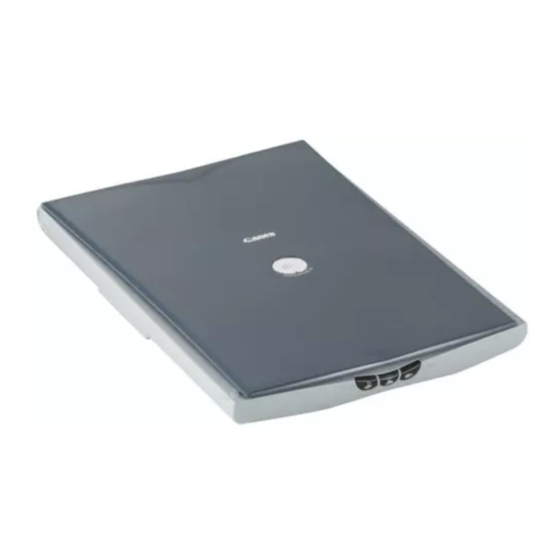
Try Scanning
Windows
4 4 4 4
Click the Acquire icon
[File] menu and select [Acquire].
ScanGear CS will start.
5 5 5 5
Select "Type of original".
You can select "Photo", "Magazine", "Newspaper" or
"Document".
• Photo: Color, 300 dpi
• Magazine: Color, 150 dpi
• Newspaper: Black and White, 300 dpi
• Document: Grayscale, 300 dpi
6 6 6 6
Click [Preview].
After calibration, the preview scan will start and gradually
display the image.
The image is automatically cropped in the original size.
If you want to trim the image further, drag the mouse diago-
nally to select the area.
8
4 4 4 4
or click the
Macintosh
Click the Acquire icon
[File] menu and select [Import...].
ScanGear CS will start.
or click the
