Canon CanoScan LiDE 20 Manual do utilizador - Página 8
Procurar online ou descarregar pdf Manual do utilizador para Scanner Canon CanoScan LiDE 20. Canon CanoScan LiDE 20 10 páginas. Canon canoscan lide 20: quick start
Também para Canon CanoScan LiDE 20: Especificações (2 páginas), Manual de início rápido (15 páginas)
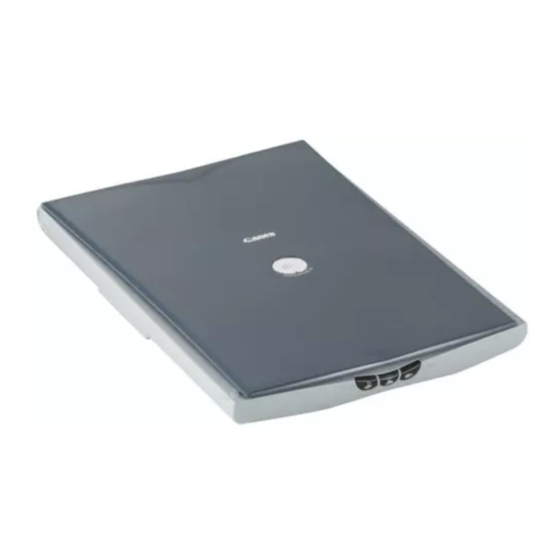
Try Scanning
Windows
4 4 4 4
Click the Acquire icon
[File] menu and select [Acquire].
ScanGear CS will start.
5 5 5 5
Select "Type of original".
You can select "Photo", "Magazine", "Newspaper" or
"Document".
• Photo: Color, 300 dpi
• Magazine: Color, 150 dpi
• Newspaper: Black and White, 300 dpi
• Document: Grayscale, 300 dpi
6 6 6 6
Click [Preview].
After calibration, the preview scan will start and gradually
display the image.
The image is automatically cropped in the original size.
If you want to trim the image further, drag the mouse diago-
nally to select the area.
8
4 4 4 4
or click the
Macintosh
Click the Acquire icon
[File] menu and select [Import...].
ScanGear CS will start.
or click the
